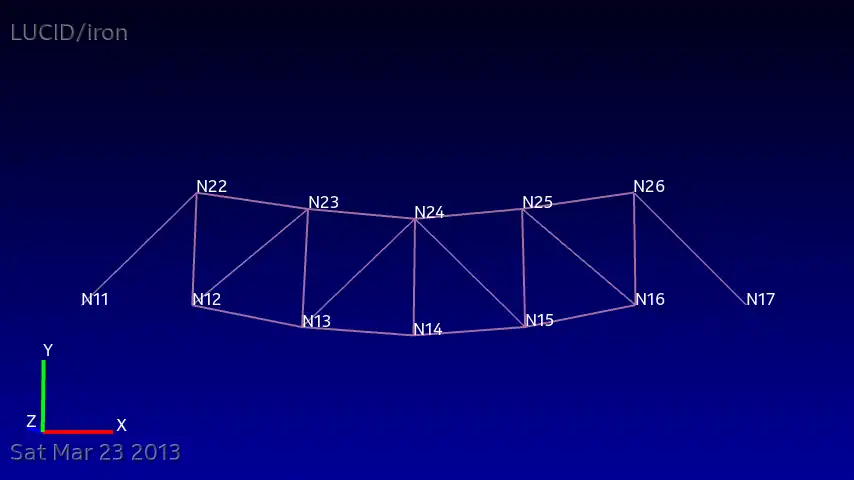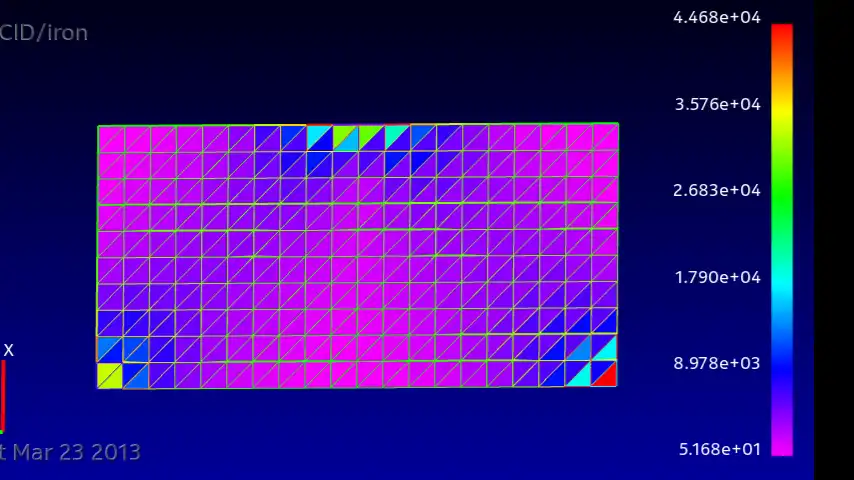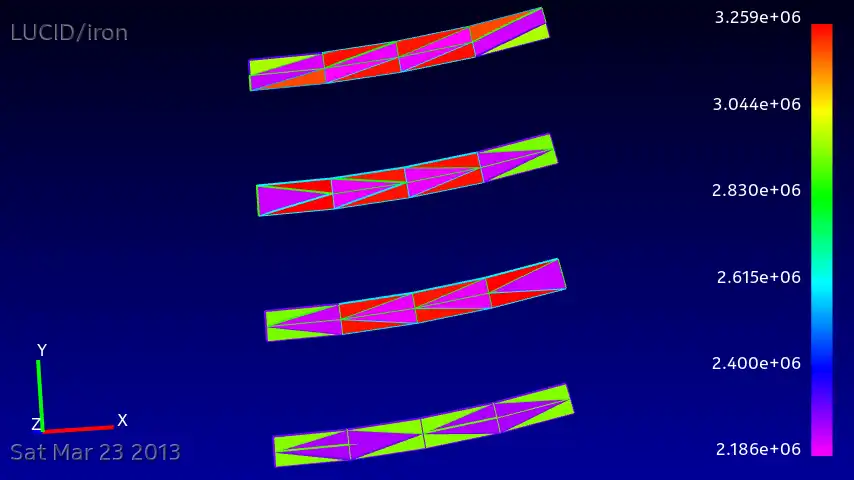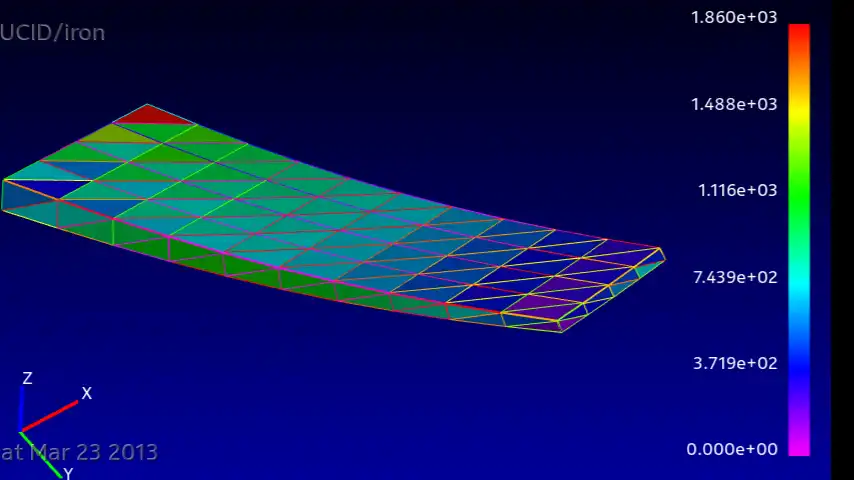This is the Windows app named LUCID whose latest release can be downloaded as install_lucid_iron_0.4.6.0002.exe. It can be run online in the free hosting provider OnWorks for workstations.
Download and run online this app named LUCID with OnWorks for free.
Follow these instructions in order to run this app:
- 1. Downloaded this application in your PC.
- 2. Enter in our file manager https://www.onworks.net/myfiles.php?username=XXXXX with the username that you want.
- 3. Upload this application in such filemanager.
- 4. Start any OS OnWorks online emulator from this website, but better Windows online emulator.
- 5. From the OnWorks Windows OS you have just started, goto our file manager https://www.onworks.net/myfiles.php?username=XXXXX with the username that you want.
- 6. Download the application and install it.
- 7. Download Wine from your Linux distributions software repositories. Once installed, you can then double-click the app to run them with Wine. You can also try PlayOnLinux, a fancy interface over Wine that will help you install popular Windows programs and games.
Wine is a way to run Windows software on Linux, but with no Windows required. Wine is an open-source Windows compatibility layer that can run Windows programs directly on any Linux desktop. Essentially, Wine is trying to re-implement enough of Windows from scratch so that it can run all those Windows applications without actually needing Windows.
SCREENSHOTS
Ad
LUCID
DESCRIPTION
This specialist engineering app is designed as an educational tool for university students - but also has practical applications for anyone in structural engineering. A video tutorial guides you through the full functionality of this app which, once downloaded, forms a self-contained package packed with useful engineering applications. Wherever you are - even out in the field - LUCID/mercury lets you explore and analyse an array of structural engineering problems.
At its core is the ability to import, view, edit solve and post-process simple models. These models are either pre-designed or you can even import your own based on industry standard file formats. You can also create a layout fior a structure based on a preliminary design, as well as performing section property calculations and laminate stuiffness analaysis - all with visual and data outputs.
Able to read industry standard NASTRAN files, the app benefits from powerful graphics which allow you to fully rotate and enlarg
Features
- Linear static FE analysis
- Normal modes analysis
- Mesh lines, rectangles, quadrilaterals, cylinders, geodetic tubes
- Plot contours and displacements then animate
- Read NASTRAN bulk data and F06 files
- Create nodes from photos
- Calculate bar cross-sectional properties
- Calculate laminate ABD stiffness matrices
- Topological optimisation
- Comes with example files and support website
Audience
Education, Engineering
User interface
Qt
Programming Language
C++
Categories
This is an application that can also be fetched from https://sourceforge.net/projects/lucidiron/. It has been hosted in OnWorks in order to be run online in an easiest way from one of our free Operative Systems.