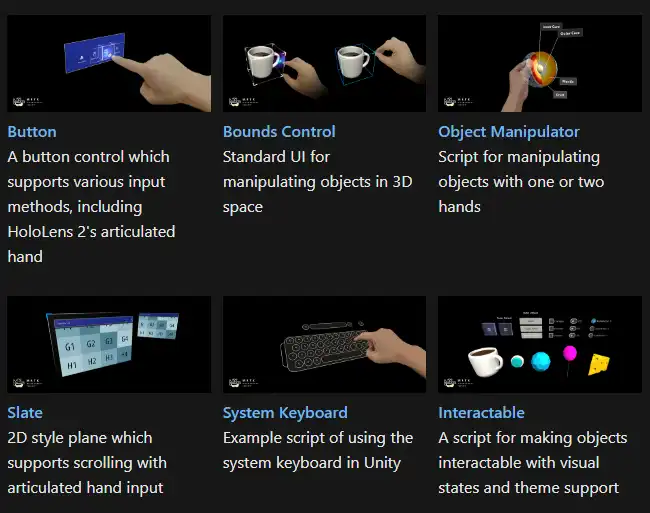This is the Windows app named Mixed Reality Toolkit whose latest release can be downloaded as MicrosoftMixedRealityToolkitv2.7.2.zip. It can be run online in the free hosting provider OnWorks for workstations.
Download and run online this app named Mixed Reality Toolkit with OnWorks for free.
Follow these instructions in order to run this app:
- 1. Downloaded this application in your PC.
- 2. Enter in our file manager https://www.onworks.net/myfiles.php?username=XXXXX with the username that you want.
- 3. Upload this application in such filemanager.
- 4. Start any OS OnWorks online emulator from this website, but better Windows online emulator.
- 5. From the OnWorks Windows OS you have just started, goto our file manager https://www.onworks.net/myfiles.php?username=XXXXX with the username that you want.
- 6. Download the application and install it.
- 7. Download Wine from your Linux distributions software repositories. Once installed, you can then double-click the app to run them with Wine. You can also try PlayOnLinux, a fancy interface over Wine that will help you install popular Windows programs and games.
Wine is a way to run Windows software on Linux, but with no Windows required. Wine is an open-source Windows compatibility layer that can run Windows programs directly on any Linux desktop. Essentially, Wine is trying to re-implement enough of Windows from scratch so that it can run all those Windows applications without actually needing Windows.
SCREENSHOTS
Ad
Mixed Reality Toolkit
DESCRIPTION
MRTK-Unity is a Microsoft-driven project that provides a set of components and features, used to accelerate cross-platform MR app development in Unity. Provides the cross-platform input system and building blocks for spatial interactions and UI. Enables rapid prototyping via in-editor simulation that allows you to see changes immediately. Operates as an extensible framework that provides developers the ability to swap out core components. With the MRTK Examples Hub, you can try various example scenes in MRTK without building and deploying each scene. You can download pre-built app packages for HoloLens(x86), HoloLens 2(ARM), and Windows Mixed Reality immersive headsets(x64) by selecting the "Mixed Reality Toolkit Examples" package in the MR Feature Tool. MRTK provides example scenes that demonstrate how to use MRTK's features. You can find the example scenes under Assets/MRTK/Examples/Demos folder.
Features
- Supports a wide range of platforms
- A button control which supports various input methods, including HoloLens 2's articulated hand
- Standard UI for manipulating objects in 3D space
- Script for manipulating objects with one or two hands
- 2D style plane which supports scrolling with articulated hand input
- Example script of using the system keyboard in Unity
Programming Language
C#
This is an application that can also be fetched from https://sourceforge.net/projects/mixed-reality-toolkit.mirror/. It has been hosted in OnWorks in order to be run online in an easiest way from one of our free Operative Systems.