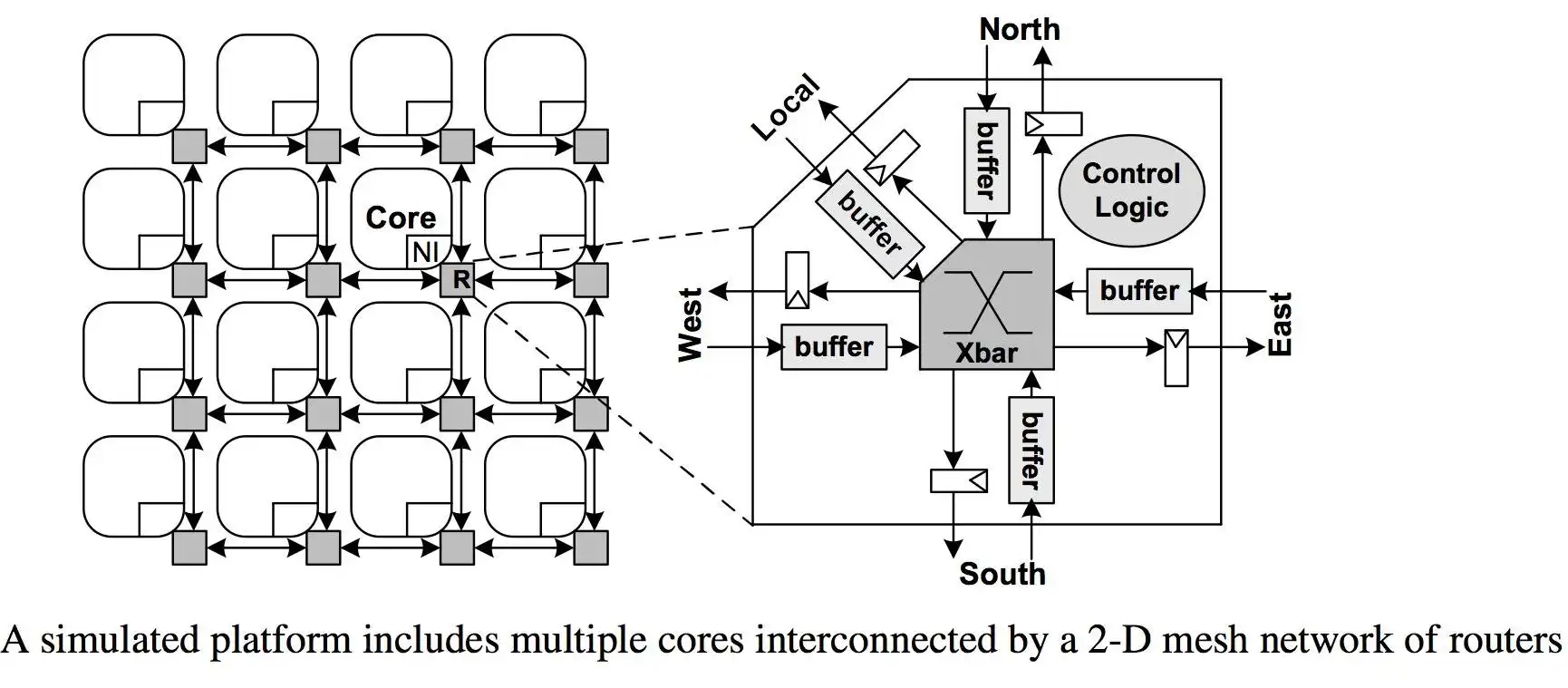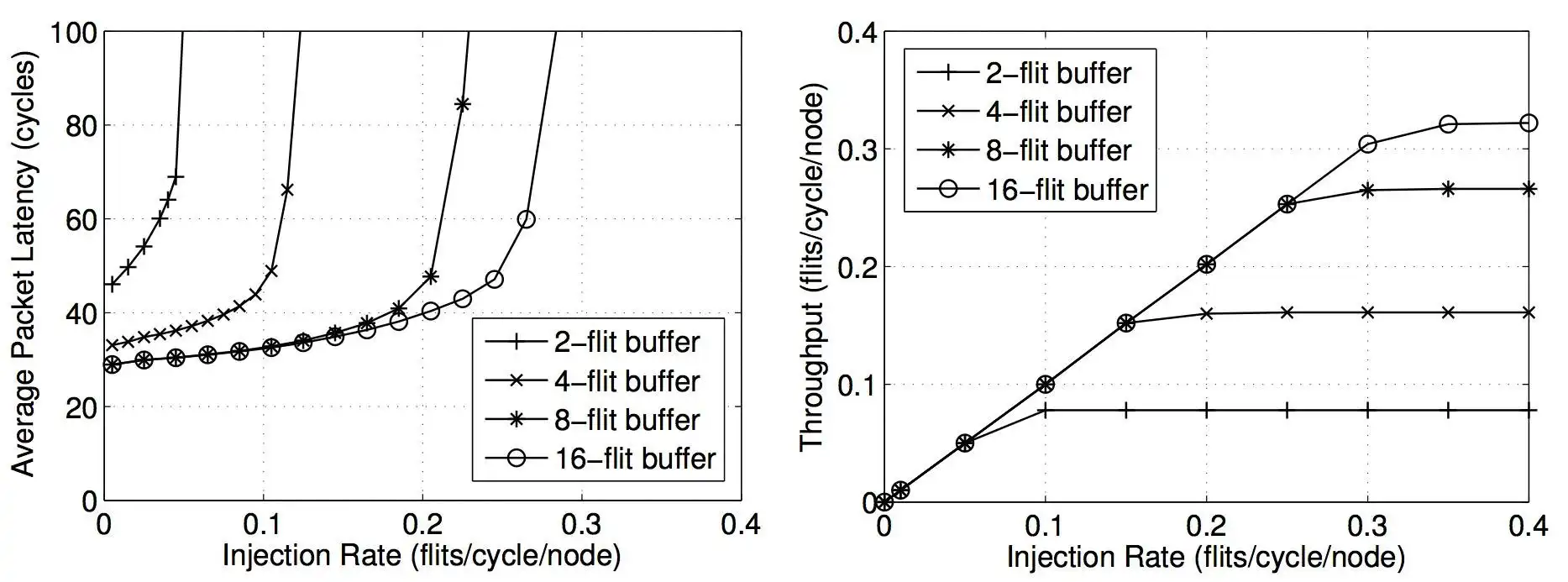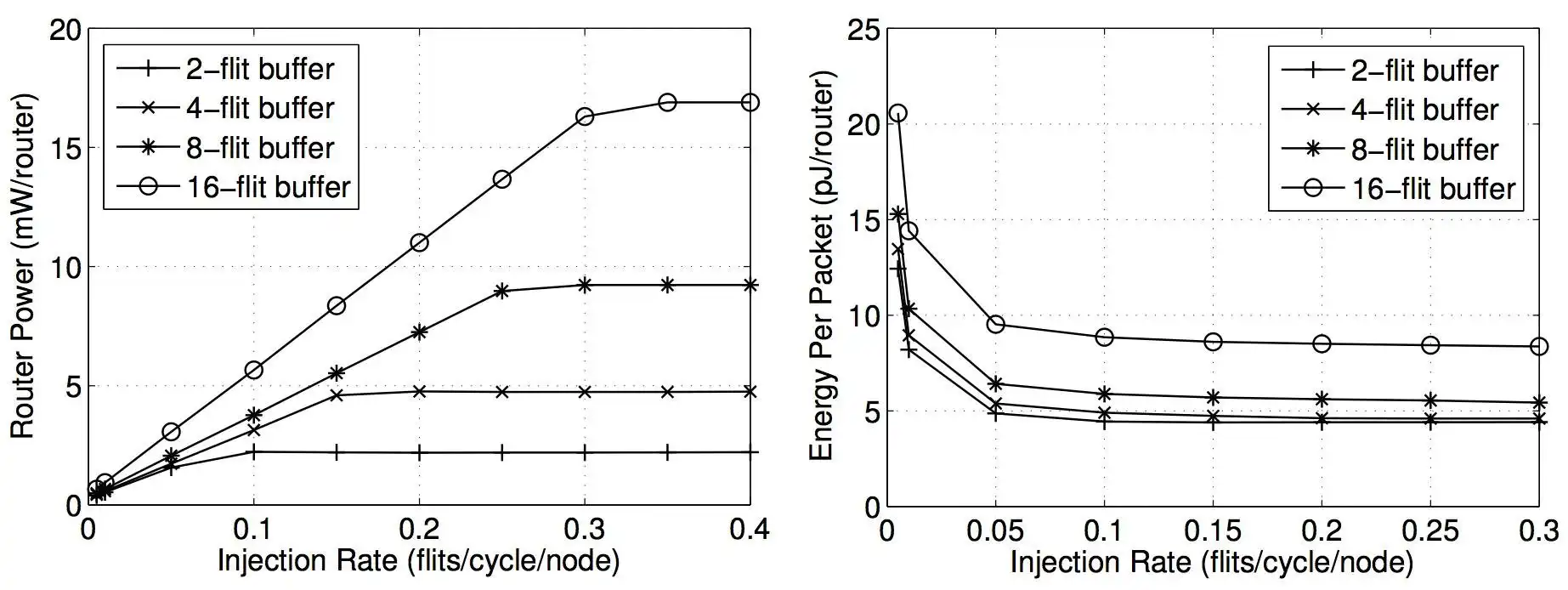This is the Windows app named NoCTweak whose latest release can be downloaded as noctweak-v0.9.3.tar.gz. It can be run online in the free hosting provider OnWorks for workstations.
Download and run online this app named NoCTweak with OnWorks for free.
Follow these instructions in order to run this app:
- 1. Downloaded this application in your PC.
- 2. Enter in our file manager https://www.onworks.net/myfiles.php?username=XXXXX with the username that you want.
- 3. Upload this application in such filemanager.
- 4. Start any OS OnWorks online emulator from this website, but better Windows online emulator.
- 5. From the OnWorks Windows OS you have just started, goto our file manager https://www.onworks.net/myfiles.php?username=XXXXX with the username that you want.
- 6. Download the application and install it.
- 7. Download Wine from your Linux distributions software repositories. Once installed, you can then double-click the app to run them with Wine. You can also try PlayOnLinux, a fancy interface over Wine that will help you install popular Windows programs and games.
Wine is a way to run Windows software on Linux, but with no Windows required. Wine is an open-source Windows compatibility layer that can run Windows programs directly on any Linux desktop. Essentially, Wine is trying to re-implement enough of Windows from scratch so that it can run all those Windows applications without actually needing Windows.
SCREENSHOTS
Ad
NoCTweak
DESCRIPTION
A networks-on-chip (NoC) simulator allows designers to early estimate performance (latency and throughput), energy efficiency (average/peak power, average energy per packet) and area of several networks on-chip configurations at different CMOS nodes. This tool is a cycle-accurate simulator and is open-source using SystemC, a C++ plugin, which is used to quickly model complex systems at a higher level but less details than RTL. NoCTweak was developed by Dr. Anh Tran and Dr. Bevan Baas at UC Davis.
NoCTweak has been extended and integrated into McSim, a project developed by Dr. Abdoulaye Gamatié, Dr. Gilles Sassatelli, Dr. Manuel Selva et al. at LIRMM lab. McSim is a simulator for NoC-based many-core platforms, and is a part of the DreamCloud European project. DreamCloud allows dynamic resource allocation in many-core systems targeting high performance and energy efficient embedded applications.
DreamCloud and McSim link: https://github.com/DreamCloud-Project
Features
- benchmarks: synthetic, real/embedded applications, multithread traces
- topologies: mesh, torus, ring
- router architectures: wormhole, virtual channel, circuit-switched, shared queues
- routing algorithms: deterministic, adaptive, table-based
- arbitrating policies: round-robin, iSLIP, winner takes all
Audience
Science/Research
User interface
Command-line
Programming Language
C++
Categories
This is an application that can also be fetched from https://sourceforge.net/projects/noctweak/. It has been hosted in OnWorks in order to be run online in an easiest way from one of our free Operative Systems.