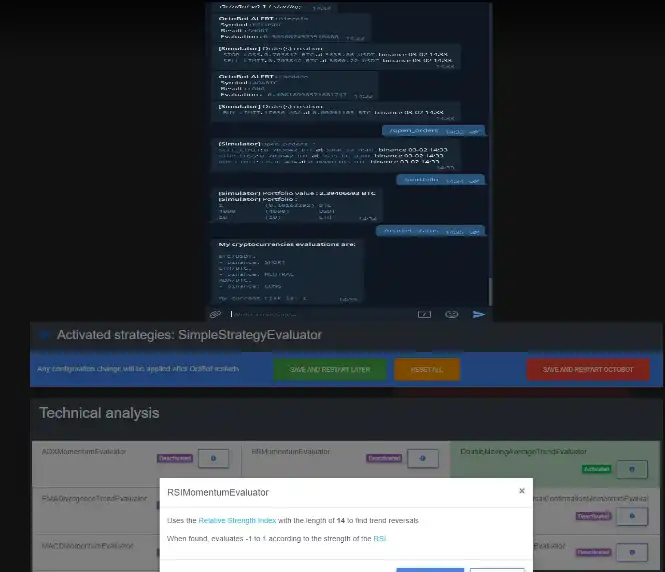This is the Windows app named OctoBot whose latest release can be downloaded as Release-1.0.1.zip. It can be run online in the free hosting provider OnWorks for workstations.
Download and run online this app named OctoBot with OnWorks for free.
Follow these instructions in order to run this app:
- 1. Downloaded this application in your PC.
- 2. Enter in our file manager https://www.onworks.net/myfiles.php?username=XXXXX with the username that you want.
- 3. Upload this application in such filemanager.
- 4. Start any OS OnWorks online emulator from this website, but better Windows online emulator.
- 5. From the OnWorks Windows OS you have just started, goto our file manager https://www.onworks.net/myfiles.php?username=XXXXX with the username that you want.
- 6. Download the application and install it.
- 7. Download Wine from your Linux distributions software repositories. Once installed, you can then double-click the app to run them with Wine. You can also try PlayOnLinux, a fancy interface over Wine that will help you install popular Windows programs and games.
Wine is a way to run Windows software on Linux, but with no Windows required. Wine is an open-source Windows compatibility layer that can run Windows programs directly on any Linux desktop. Essentially, Wine is trying to re-implement enough of Windows from scratch so that it can run all those Windows applications without actually needing Windows.
SCREENSHOTS
Ad
OctoBot
DESCRIPTION
OctoBot is a trading robot that is designed to be easy to use and infinitely customizable. OctoBot is built for people who don't have much time or do not easily trust crypto-world projects. Many trading automation tools exist but most of them are complicated to use, expensive, do not behave as intended, or are meant to be used by professional traders. Moreover, when a favorable trend is spotted, it can be difficult to maximize profit from it: trading takes a lot of time, and when it's done automatically how to be sure that the robot will do what it is supposed to? By using OctoBot, you will be able to automate your trades with the strategy you have chosen and the markets you want. Whether you are a beginner or an expert trader, each strategy is testable easily without any limit. You can use an existing setup or try and customize your own until you identify the perfect settings for your trading goals and proceed with real money trading and make real gains.
Features
- Test and use the robot for free, as much as you want
- Set up the strategy that fits you best
- Each strategy can be tested using past data or on live simulations
- Explore and use community created tentacles and profiles
- The code is open source in order to be able to verify what the robot is doing
- Strategies are testable on past and real time data to ensure their reliability
Programming Language
Python
Categories
This is an application that can also be fetched from https://sourceforge.net/projects/octobot.mirror/. It has been hosted in OnWorks in order to be run online in an easiest way from one of our free Operative Systems.