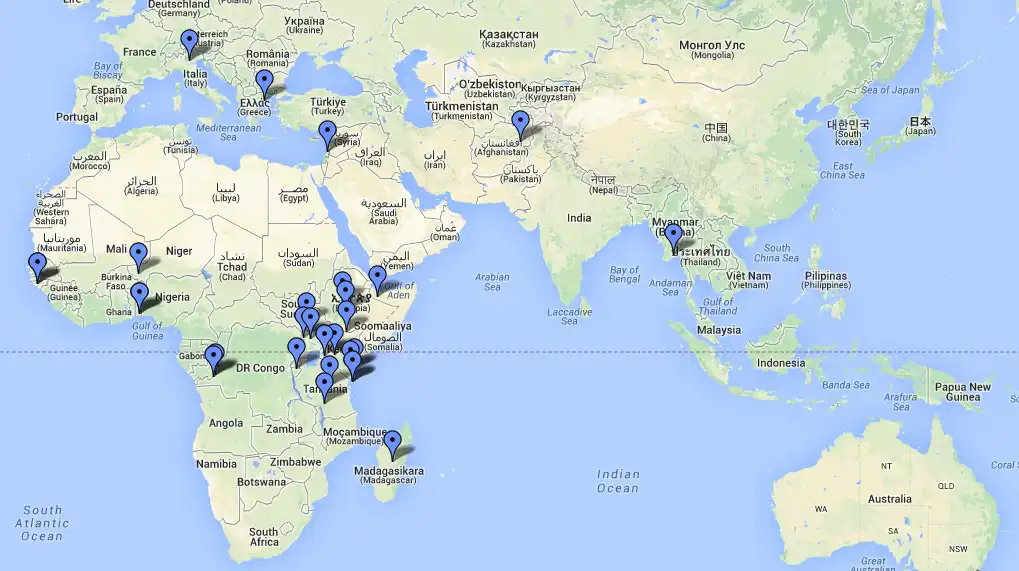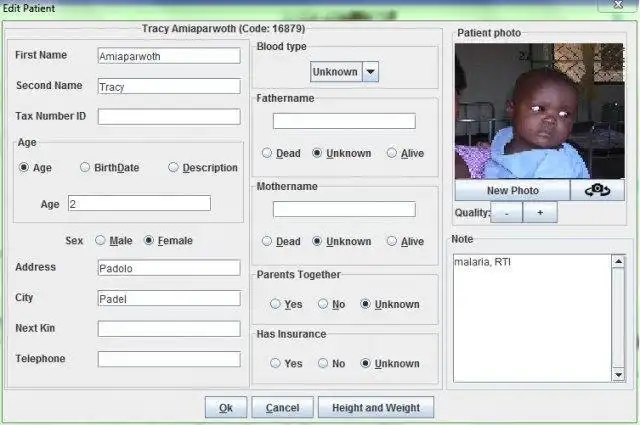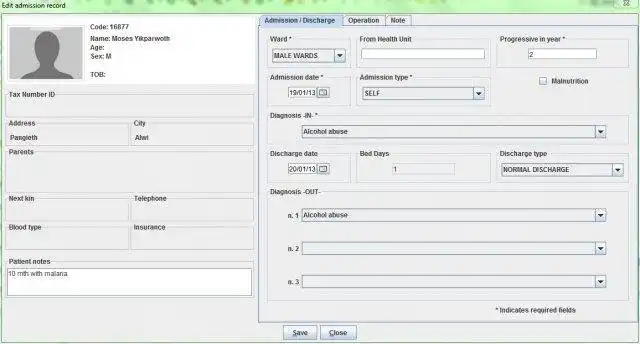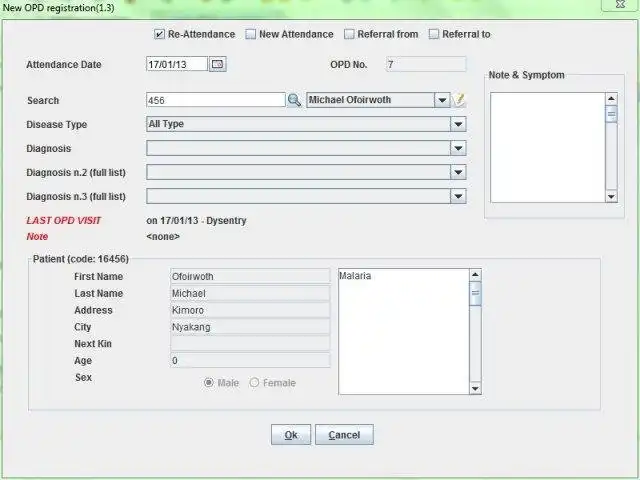This is the Windows app named Open Hospital whose latest release can be downloaded as OpenHospital-1.10.0.zip. It can be run online in the free hosting provider OnWorks for workstations.
Download and run online this app named Open Hospital with OnWorks for free.
Follow these instructions in order to run this app:
- 1. Downloaded this application in your PC.
- 2. Enter in our file manager https://www.onworks.net/myfiles.php?username=XXXXX with the username that you want.
- 3. Upload this application in such filemanager.
- 4. Start any OS OnWorks online emulator from this website, but better Windows online emulator.
- 5. From the OnWorks Windows OS you have just started, goto our file manager https://www.onworks.net/myfiles.php?username=XXXXX with the username that you want.
- 6. Download the application and install it.
- 7. Download Wine from your Linux distributions software repositories. Once installed, you can then double-click the app to run them with Wine. You can also try PlayOnLinux, a fancy interface over Wine that will help you install popular Windows programs and games.
Wine is a way to run Windows software on Linux, but with no Windows required. Wine is an open-source Windows compatibility layer that can run Windows programs directly on any Linux desktop. Essentially, Wine is trying to re-implement enough of Windows from scratch so that it can run all those Windows applications without actually needing Windows.
SCREENSHOTS
Ad
Open Hospital
DESCRIPTION
Announcement:
Since version 1.9.0, codebase is moved to GitHub https://github.com/informatici/
Click download button above for the latest release (GitHub mirror). Previous versions and different architectures under "Files" section.
This application is the first of a series of software products that ISF[1] has developed to support the management and the activities of the St. Luke Hospital in Angal (Uganda). After the successful installation and use, the St. Luke Hospital is the first of a long list of hospitals that found this software useful.
All the work on this software is done as an open-source[2] project using only open-source development software.
Open Hospital Web Site:
https://www.open-hospital.org
Support Requests:
https://www.open-hospital.org/en/contacts/
For previous versions and previous documentation:
https://sourceforge.net/projects/openhospital/files/
[1] Informatici Senza Frontiere
[2] Software for which the original source code is made available
Features
- Multiuser / Multigroup
- Multilanguage (Arab, English, French, German, Italian, Spanish, Swahili, Portuguese)
- Extendend Patient Registration (with picture)
- Out Patient Department Visits
- In Patient Departments Management
- Pregnancy Management
- Pharmacy Management (with cost tracking)
- Laboratory Module
- Malnutrition control management
- Bills Management
- Vaccines database
- Therapy management
- SMS patient's reminder
- XMPP Communication (internal chat)
- DICOM viewer
- Reports & Statistics in PDF & Excel formats
Audience
Non-Profit Organizations, Healthcare Industry
User interface
Java Swing
Programming Language
Java
Database Environment
MySQL
This is an application that can also be fetched from https://sourceforge.net/projects/openhospital/. It has been hosted in OnWorks in order to be run online in an easiest way from one of our free Operative Systems.