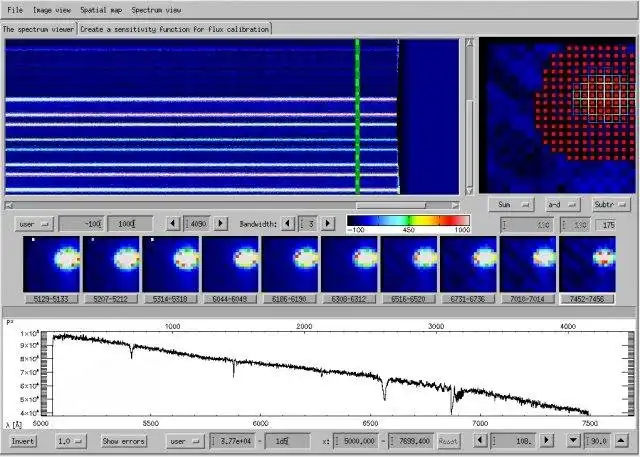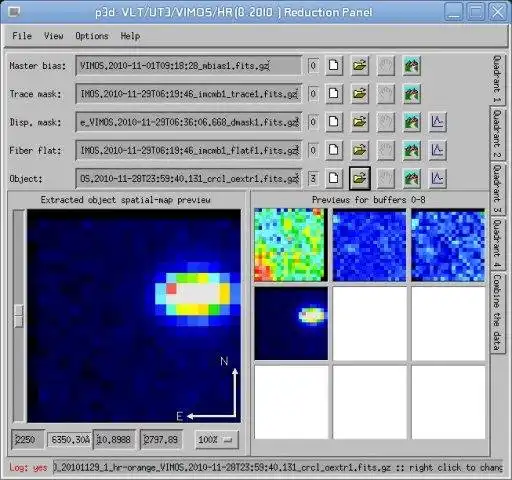This is the Windows app named p3d whose latest release can be downloaded as p3d-2.7.1.zip. It can be run online in the free hosting provider OnWorks for workstations.
Download and run online this app named p3d with OnWorks for free.
Follow these instructions in order to run this app:
- 1. Downloaded this application in your PC.
- 2. Enter in our file manager https://www.onworks.net/myfiles.php?username=XXXXX with the username that you want.
- 3. Upload this application in such filemanager.
- 4. Start any OS OnWorks online emulator from this website, but better Windows online emulator.
- 5. From the OnWorks Windows OS you have just started, goto our file manager https://www.onworks.net/myfiles.php?username=XXXXX with the username that you want.
- 6. Download the application and install it.
- 7. Download Wine from your Linux distributions software repositories. Once installed, you can then double-click the app to run them with Wine. You can also try PlayOnLinux, a fancy interface over Wine that will help you install popular Windows programs and games.
Wine is a way to run Windows software on Linux, but with no Windows required. Wine is an open-source Windows compatibility layer that can run Windows programs directly on any Linux desktop. Essentially, Wine is trying to re-implement enough of Windows from scratch so that it can run all those Windows applications without actually needing Windows.
SCREENSHOTS
Ad
p3d
DESCRIPTION
p3d is a general data-reduction tool for use with fiber-fed integral-field spectrographs (IFSs); although, the spectrum viewer works with spectrum data cubes of any origin. The tool is built about the proprietary software IDL (Harris/EXELIS; see http://www.harrisgeospatial.com), but can be used without any license. Most slowly running loops are implemented in parallelized C (OpenMP).
Features
- p3d works on all platforms supported by IDL.
- p3d can be used with full functionality without an IDL license.
- Optimal extraction, including correction for so-called cross-talk.
- Flux calibration can be done both interactively and non interactively.
- Can correct data for differential atmospheric refraction.
- Single images are cleaned of cosmic-ray hits - using IFS-specific approaches that work paricularly well with oversampled data.
- Time-consuming tasks are implemented in (automatically) compiled C, using OpenMP.
- Information on all operations are (optionally) saved to log files.
- p3d currently supports thirteen IFUs - more can be added on request.
- Calar Alto 3.5m / PMAS (LARR+PPAK, old and new CCD).
- McDonald Observatory 2.7m / VIRUS-P (fiber bundles 1,2, and VP2.7).
- McDonald Observatory 2.7m / VIRUS-W.
- AAT 3.9m / AAOMEGA/SAMI (basic support, could be improved upon request)
- AAT 3.9m / AAOMEGA/SPIRAL (blue and red arms).
- ESO VLT/UT3 / VIMOS (all HR and MR-modes, old and new configurations).
- ESO VLT/UT2 / FLAMES (the ARGUS IFU, and the two mini-IFUs).
- BTA 6m / MPFS (the new CCD).
- WHT 4m / INTEGRAL/SB1-3 (both the old and the new CCDs).
- Gemini North and South 8m / GMOS-N and GMOS-S (one-slit modes).
- ERA2 / An AIP integral-field spectrograph for life sciences.
- Allows use of either a master-bias image or prescan and overscan bias regions.
- The spectrum viewer can be used with all output of the "CALIFA" data-reduction pipeline.
- The spectrum viewer accepts reduced data cubes of the MUSE pipeline (all sizes, RAM permitting; no args. required).
- All IDL source files have the prefix p3d_, i.e. no interference with other IDL programs.
- Output data cubes (ver. >=2.2) can be viewed with the ESO / CASA viewer.
- Tutorials for: data-reduction, visualization, and p3d setup.
- Contains tool to generate simulated data.
Audience
Science/Research
User interface
Console/Terminal, Other toolkit, Motif/LessTif
Programming Language
Unix Shell, C, IDL
This is an application that can also be fetched from https://sourceforge.net/projects/p3d/. It has been hosted in OnWorks in order to be run online in an easiest way from one of our free Operative Systems.