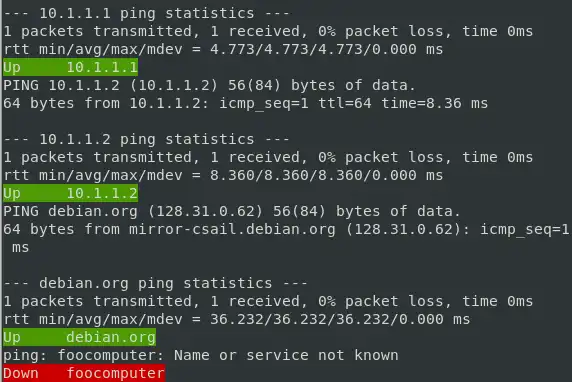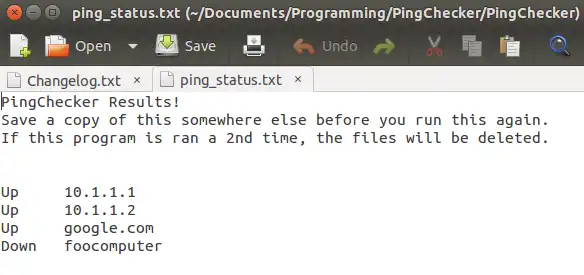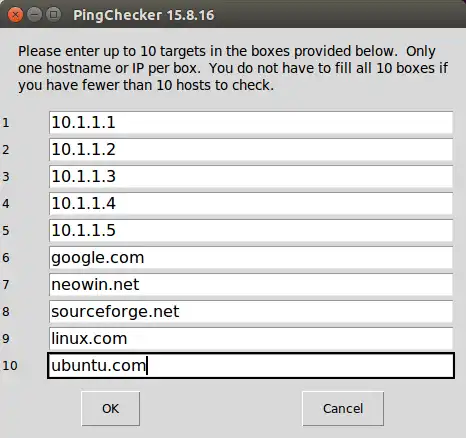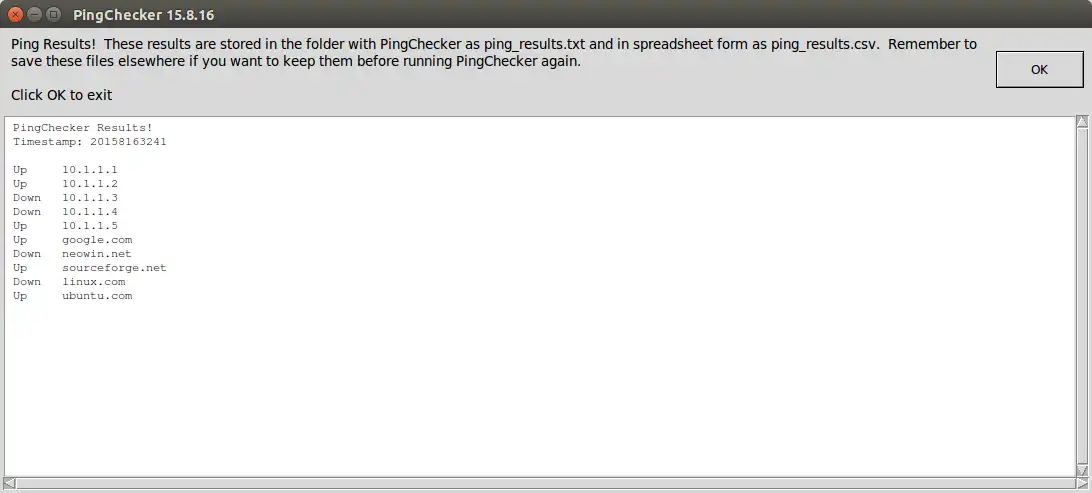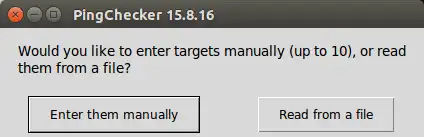This is the Windows app named PingChecker whose latest release can be downloaded as PingChecker_20.9.13_win64.exe. It can be run online in the free hosting provider OnWorks for workstations.
Download and run online this app named PingChecker with OnWorks for free.
Follow these instructions in order to run this app:
- 1. Downloaded this application in your PC.
- 2. Enter in our file manager https://www.onworks.net/myfiles.php?username=XXXXX with the username that you want.
- 3. Upload this application in such filemanager.
- 4. Start any OS OnWorks online emulator from this website, but better Windows online emulator.
- 5. From the OnWorks Windows OS you have just started, goto our file manager https://www.onworks.net/myfiles.php?username=XXXXX with the username that you want.
- 6. Download the application and install it.
- 7. Download Wine from your Linux distributions software repositories. Once installed, you can then double-click the app to run them with Wine. You can also try PlayOnLinux, a fancy interface over Wine that will help you install popular Windows programs and games.
Wine is a way to run Windows software on Linux, but with no Windows required. Wine is an open-source Windows compatibility layer that can run Windows programs directly on any Linux desktop. Essentially, Wine is trying to re-implement enough of Windows from scratch so that it can run all those Windows applications without actually needing Windows.
SCREENSHOTS
Ad
PingChecker
DESCRIPTION
PingChecker is a tool I wrote to help myself with pinging multiple hostnames or IP addresses for the purpose of determining patterns. You can enter targets yourself, or read names stored in a file, and ping all of them in sequence. The results are saved in both plain text and CSV format for easy viewing.
My public key for verifying signed packages/files is at:
https://marcusandash.net/index.php/s/PNfFGqPbiTWa3xR
If you'd like to donate there's several ways to do so:
PayPal: https://paypal.me/gerowen
Bitcoin (BTC): bc1q86c5j7wvf6cw78tf8x3szxy5gnxg4gj8mw4sy2
Monero (XMR): 42ho3m9tJsobZwQDsFTk92ENdWAYk2zL8Qp42m7pKmfWE7jzei7Fwrs87MMXUTCVifjZZiStt3E7c5tmYa9qNxAf3MbY7rD
LiberaPay: https://liberapay.com/gerowen
Features
- Ping multiple machines (in sequence) by either hostname or IP address
- Cross platform, runs on Windows and Linux (Maybe Mac OSX, needs testing)
- Customize the program to suit your needs, such as taking a list exported from Active Directory and using that as input
- Saves the results in plain text and CSV format for easy viewing
- Enter targets manually, or read a long list of them from a file
Audience
System Administrators, Auditors, Security Professionals
User interface
Console/Terminal
Programming Language
Python
Categories
This is an application that can also be fetched from https://sourceforge.net/projects/pingchecker/. It has been hosted in OnWorks in order to be run online in an easiest way from one of our free Operative Systems.