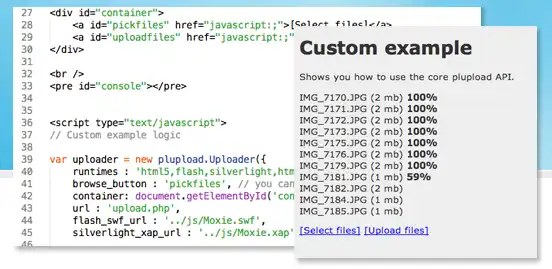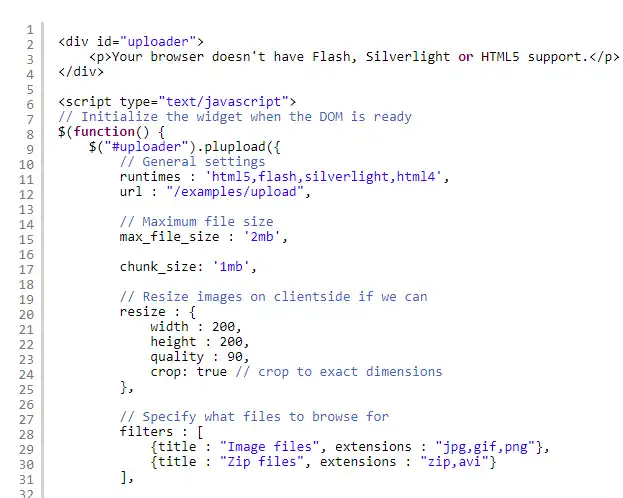This is the Windows app named Plupload whose latest release can be downloaded as v3.1.5.zip. It can be run online in the free hosting provider OnWorks for workstations.
Download and run online this app named Plupload with OnWorks for free.
Follow these instructions in order to run this app:
- 1. Downloaded this application in your PC.
- 2. Enter in our file manager https://www.onworks.net/myfiles.php?username=XXXXX with the username that you want.
- 3. Upload this application in such filemanager.
- 4. Start any OS OnWorks online emulator from this website, but better Windows online emulator.
- 5. From the OnWorks Windows OS you have just started, goto our file manager https://www.onworks.net/myfiles.php?username=XXXXX with the username that you want.
- 6. Download the application and install it.
- 7. Download Wine from your Linux distributions software repositories. Once installed, you can then double-click the app to run them with Wine. You can also try PlayOnLinux, a fancy interface over Wine that will help you install popular Windows programs and games.
Wine is a way to run Windows software on Linux, but with no Windows required. Wine is an open-source Windows compatibility layer that can run Windows programs directly on any Linux desktop. Essentially, Wine is trying to re-implement enough of Windows from scratch so that it can run all those Windows applications without actually needing Windows.
SCREENSHOTS
Ad
Plupload
DESCRIPTION
At its core Plupload is visually flat and you can customize it however you like. We are using HTML5 APIs. Always. Plupload is based on multi-runtime pollyfills for XMLHttpRequest L2, File and Image APIs. So when there's no HTML5 available in the browser, we emulate it ourselves. Files not only can be picked from browse dialog, but also can be dropped directly from the desktop. In some browsers, mostly in those based on WebKit, it is possible to drag and drop whole folders. Since we emulate as much of HTML5 as possible, we are able (among other things) to provide access to raw file data, even in such environments that do not normally support it. One of the biggest benefits of this is that we can display the thumbnails instantly, right as you select the images in the dialog or drag&drop them from the desktop. We slice the files in chunks and send them out one by one. You can then safely collect them on the server and combine into original file.
Features
- Shrink Images on client-side
- Translated to 30+ languages
- Access raw file data
- Drag'n'drop files from desktop
- Upload in HTML5
- Plupload depends on File API and XHR2 L2 pollyfills
Programming Language
JavaScript
Categories
This is an application that can also be fetched from https://sourceforge.net/projects/plupload.mirror/. It has been hosted in OnWorks in order to be run online in an easiest way from one of our free Operative Systems.