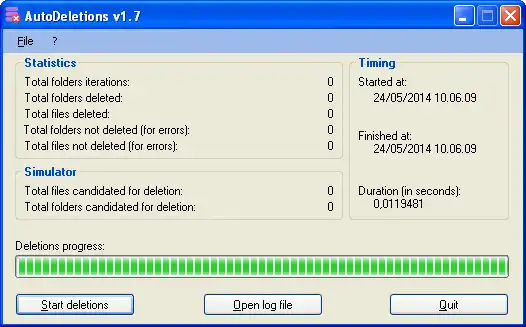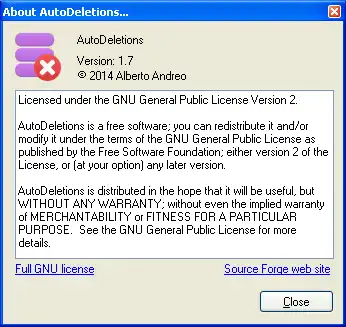This is the Windows app named Remove Log Files whose latest release can be downloaded as AutoDeletions-1.8-Setup.msi. It can be run online in the free hosting provider OnWorks for workstations.
Download and run online this app named Remove Log Files with OnWorks for free.
Follow these instructions in order to run this app:
- 1. Downloaded this application in your PC.
- 2. Enter in our file manager https://www.onworks.net/myfiles.php?username=XXXXX with the username that you want.
- 3. Upload this application in such filemanager.
- 4. Start any OS OnWorks online emulator from this website, but better Windows online emulator.
- 5. From the OnWorks Windows OS you have just started, goto our file manager https://www.onworks.net/myfiles.php?username=XXXXX with the username that you want.
- 6. Download the application and install it.
- 7. Download Wine from your Linux distributions software repositories. Once installed, you can then double-click the app to run them with Wine. You can also try PlayOnLinux, a fancy interface over Wine that will help you install popular Windows programs and games.
Wine is a way to run Windows software on Linux, but with no Windows required. Wine is an open-source Windows compatibility layer that can run Windows programs directly on any Linux desktop. Essentially, Wine is trying to re-implement enough of Windows from scratch so that it can run all those Windows applications without actually needing Windows.
SCREENSHOTS
Ad
Remove Log Files
DESCRIPTION
AutoDeletions is a free, smart and very performant Windows tool, oriented to the IT Specialists and/or Server Administrators, who have to face the problem of cleaning their file systems from old or obsolete files (typically log or old data files), that are systematically produced by the applications running on their company servers.
Configuring this tool is very easy and flexible thanks to a single central INI file.
AutoDeletions is ideal for batch processing your deletions. You could for example create your own custom scheduled tasks to run this tool daily in the background of your servers, or even decide to run it interactively.
It's also possible to configure AutoDeletions to send alert mails concerning errors that may occur during the deletion process.
Features
- Simple user interface
- Fully customizable
- Can run as a Scheduled Task in order to automate you deletions
- High level logging of all the operations performed
- Deletions log Email sending functionality
- Detects and deletes empty directories
- Check For Updates feature
- PDF User Guide included
Audience
Advanced End Users, System Administrators
User interface
Win32 (MS Windows)
Programming Language
C#
This is an application that can also be fetched from https://sourceforge.net/projects/autodeletions/. It has been hosted in OnWorks in order to be run online in an easiest way from one of our free Operative Systems.