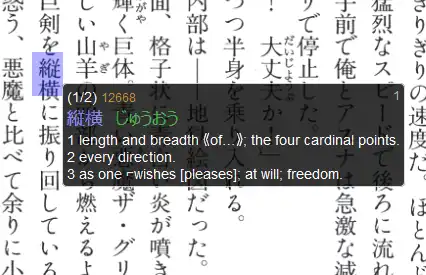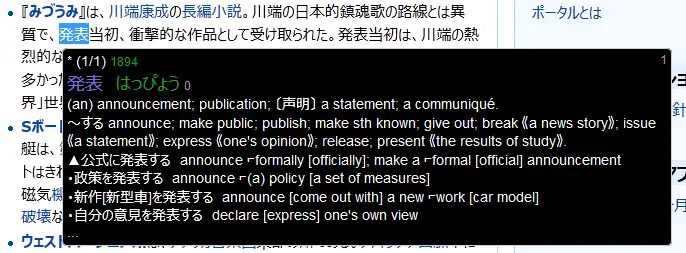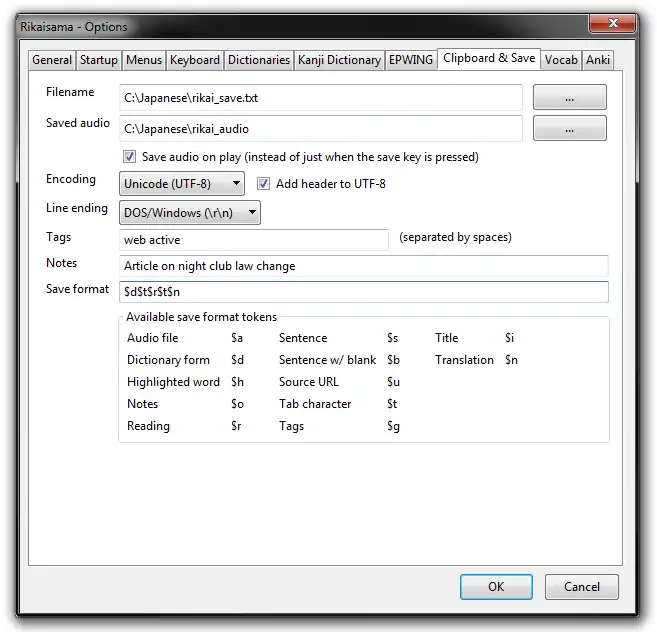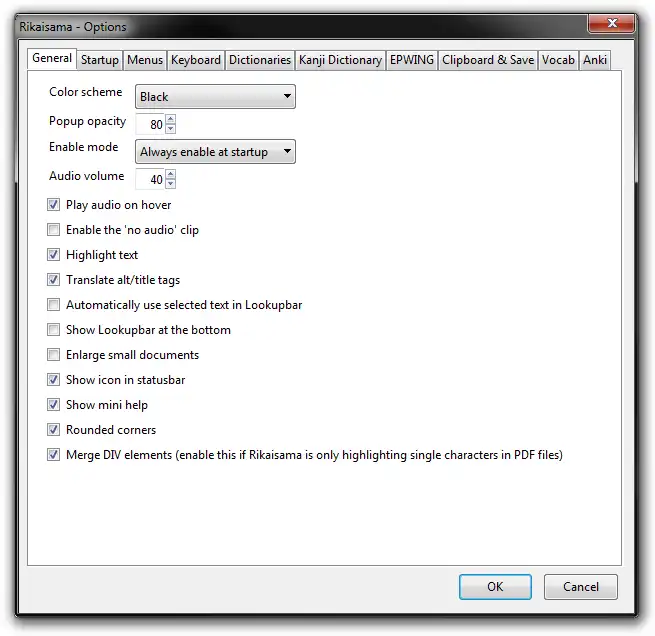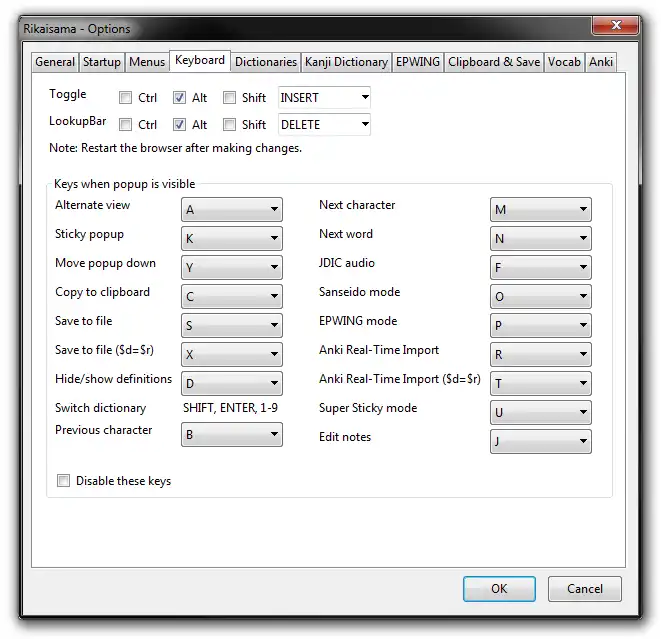This is the Windows app named Rikaisama (Legacy) whose latest release can be downloaded as Rikaisama_v22.9.3_Windows.xpi. It can be run online in the free hosting provider OnWorks for workstations.
Download and run online this app named Rikaisama (Legacy) with OnWorks for free.
Follow these instructions in order to run this app:
- 1. Downloaded this application in your PC.
- 2. Enter in our file manager https://www.onworks.net/myfiles.php?username=XXXXX with the username that you want.
- 3. Upload this application in such filemanager.
- 4. Start any OS OnWorks online emulator from this website, but better Windows online emulator.
- 5. From the OnWorks Windows OS you have just started, goto our file manager https://www.onworks.net/myfiles.php?username=XXXXX with the username that you want.
- 6. Download the application and install it.
- 7. Download Wine from your Linux distributions software repositories. Once installed, you can then double-click the app to run them with Wine. You can also try PlayOnLinux, a fancy interface over Wine that will help you install popular Windows programs and games.
Wine is a way to run Windows software on Linux, but with no Windows required. Wine is an open-source Windows compatibility layer that can run Windows programs directly on any Linux desktop. Essentially, Wine is trying to re-implement enough of Windows from scratch so that it can run all those Windows applications without actually needing Windows.
SCREENSHOTS
Ad
Rikaisama (Legacy)
DESCRIPTION
*** THIS ADD-ON IS NO LONGER SUPPORTED AND WILL NOT WORK WITH FIREFOX 57+ (however, it still works in Waterfox using a non-e10s window: "File > New Non-e10s Window") *** Rikaisama is a modification of the rikaichan Japanese-English popup dictionary that adds many features and customization options such as audio pronunciation, EPWING dictionary support, sanseido web dictionary support, word frequency, pitch accent, enhanced clipboard & save options, ability to create and add cards directly to an open Anki deck, "Super Sticky" mode, ability to remap shortcut keys, more fine-tuned startup options, and more. See http://rikaisama.sourceforge.net/ for more information. Supports Windows, Ubuntu, and newer versions of OSX.
Features
- Ability to hear the pronunciation for the highlighted word.
- EPWING dictionary support.
- Sanseido web dictionary support.
- Ability to display word frequency.
- Ability to display pitch accents.
- Advanced Clipboard & Save options.
- Ability to add cards directly to your Anki deck using Anki's "Real-Time Import" plugin.
- Show which words are already in your known or to-do words list.
- "Super Sticky" mode (only show definition when you Ctrl-click or Alt-click on a word - also allows you to lookup words within the popup!).
- Ability to customize the shortcut key layout.
- Added startup tab to the preferences dialog.
- Kanji link to the Reviewing the Kanji study page.
- Option to make the popup translucent.
Audience
End Users/Desktop
User interface
Web-based
Programming Language
C, JavaScript
This is an application that can also be fetched from https://sourceforge.net/projects/rikaisama/. It has been hosted in OnWorks in order to be run online in an easiest way from one of our free Operative Systems.