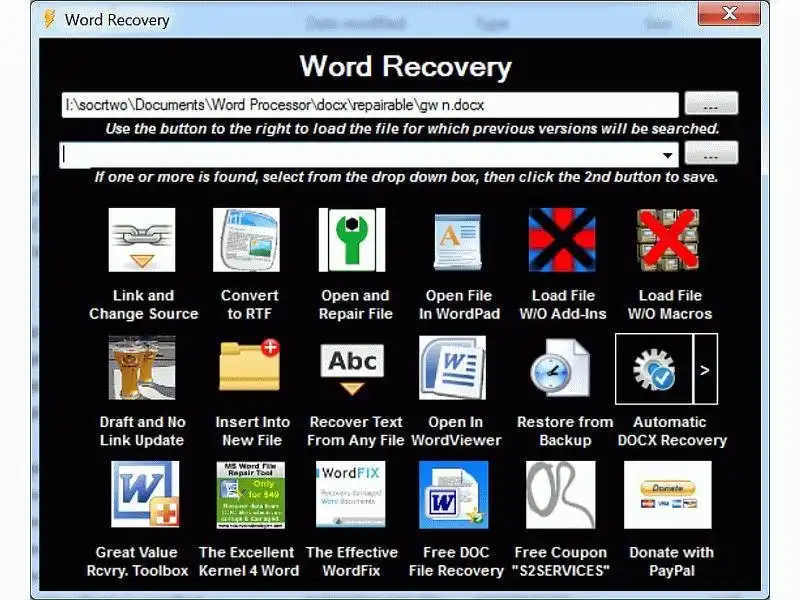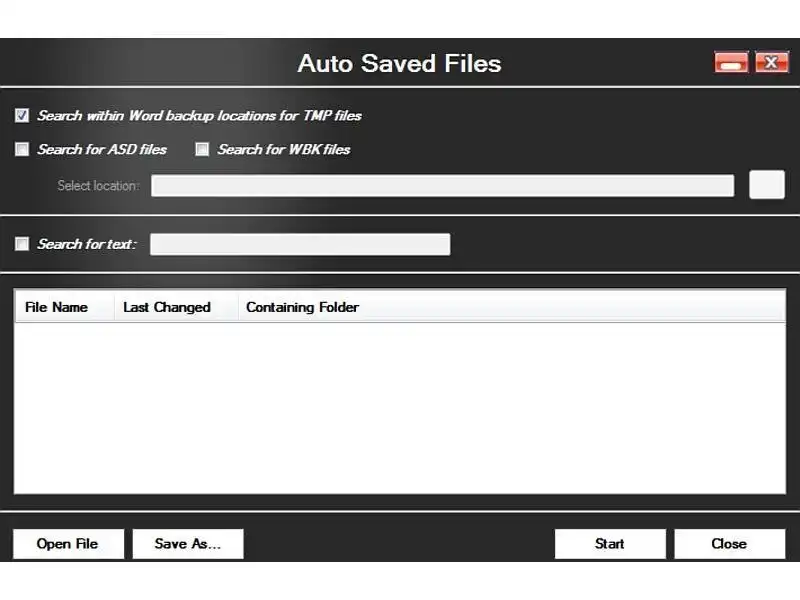This is the Windows app named S2 Recovery Tools for Microsoft Word whose latest release can be downloaded as s2_recovery_tools_for_microsoft_word_setup_2.0.1_without_adware.exe. It can be run online in the free hosting provider OnWorks for workstations.
Download and run online this app named S2 Recovery Tools for Microsoft Word with OnWorks for free.
Follow these instructions in order to run this app:
- 1. Downloaded this application in your PC.
- 2. Enter in our file manager https://www.onworks.net/myfiles.php?username=XXXXX with the username that you want.
- 3. Upload this application in such filemanager.
- 4. Start any OS OnWorks online emulator from this website, but better Windows online emulator.
- 5. From the OnWorks Windows OS you have just started, goto our file manager https://www.onworks.net/myfiles.php?username=XXXXX with the username that you want.
- 6. Download the application and install it.
- 7. Download Wine from your Linux distributions software repositories. Once installed, you can then double-click the app to run them with Wine. You can also try PlayOnLinux, a fancy interface over Wine that will help you install popular Windows programs and games.
Wine is a way to run Windows software on Linux, but with no Windows required. Wine is an open-source Windows compatibility layer that can run Windows programs directly on any Linux desktop. Essentially, Wine is trying to re-implement enough of Windows from scratch so that it can run all those Windows applications without actually needing Windows.
SCREENSHOTS
Ad
S2 Recovery Tools for Microsoft Word
DESCRIPTION
Microsoft recommends methods for recovering corrupt Word files that won't open. This software provides buttons to easily invoke these as well as providing 5 independent methods for recovering and opening corrupt Microsoft Word DOC & DOCX files.
Additionally the program provides links to two pieces of freeware not coded by the author, a free service (if you can wait 14 days!) and a featured commercial solution (which is an affiliate of the author's).
Also it has its own native previous file version recovery tool which works in any version of Windows, Vista-Windows 10 if System Protection has been turned on in the System App of the Control Panel and a Restore Point made. Another feature is a GUI interface for finding temporary, deleted and lost versions of corrupt files.
Future plans are to implement Microsoft's instructions for recovering corrupt Word files that will open.
This program was formerly known as Word Recovery and more recently S2 Services Word Recovery
Features
- One button access to most of Microsoft's suggested MS Word recovery methods.
- Easy access to prior versions of your corrupt file if they exist on your Window Vista, 7 or 8 machine.
- Easy search for backup and temporary versions of your file.
- Several proprietary additional methods of doc and docx recovery.
- Easy access to two pieces of freeware, not coded by the author, for doc recovery.
- Easy access to two commercial solutions, one of which is a service, free until Nov. 1, 2013.
Audience
Advanced End Users, End Users/Desktop
User interface
.NET/Mono
Programming Language
Visual Basic .NET
Categories
This is an application that can also be fetched from https://sourceforge.net/projects/wordrecovery/. It has been hosted in OnWorks in order to be run online in an easiest way from one of our free Operative Systems.