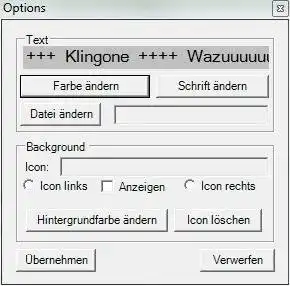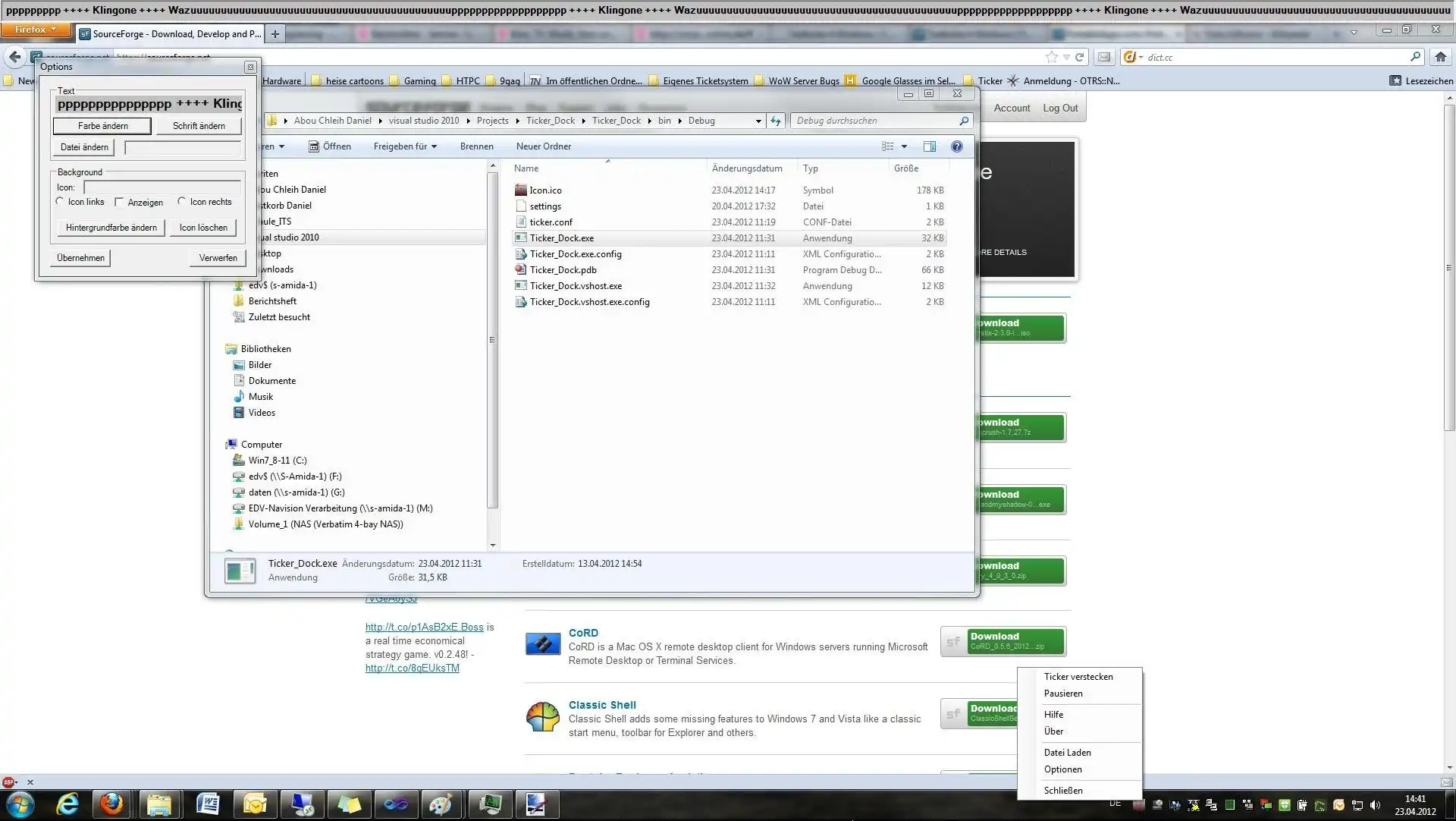This is the Windows app named Textticker 4 Windows whose latest release can be downloaded as FreewareTextTicker4Win.exe. It can be run online in the free hosting provider OnWorks for workstations.
Download and run online this app named Textticker 4 Windows with OnWorks for free.
Follow these instructions in order to run this app:
- 1. Downloaded this application in your PC.
- 2. Enter in our file manager https://www.onworks.net/myfiles.php?username=XXXXX with the username that you want.
- 3. Upload this application in such filemanager.
- 4. Start any OS OnWorks online emulator from this website, but better Windows online emulator.
- 5. From the OnWorks Windows OS you have just started, goto our file manager https://www.onworks.net/myfiles.php?username=XXXXX with the username that you want.
- 6. Download the application and install it.
- 7. Download Wine from your Linux distributions software repositories. Once installed, you can then double-click the app to run them with Wine. You can also try PlayOnLinux, a fancy interface over Wine that will help you install popular Windows programs and games.
Wine is a way to run Windows software on Linux, but with no Windows required. Wine is an open-source Windows compatibility layer that can run Windows programs directly on any Linux desktop. Essentially, Wine is trying to re-implement enough of Windows from scratch so that it can run all those Windows applications without actually needing Windows.
SCREENSHOTS
Ad
Textticker 4 Windows
DESCRIPTION
[Project is ON HOLD! Code will be completely rewritten]
This textticker is written in C#.
It reads text line by line, seperates the lines with "++++" and scrolls them horizontally from right to left.
This program also reserves space on the upper side of the desktop.
Features
- Scrolls text
- Saves latest settings
- Font and its colour are changeable, together with the backgroundcolour
- Language: German,English is in WIP
User interface
.NET/Mono
Programming Language
C#
Categories
This is an application that can also be fetched from https://sourceforge.net/projects/textticker4win/. It has been hosted in OnWorks in order to be run online in an easiest way from one of our free Operative Systems.