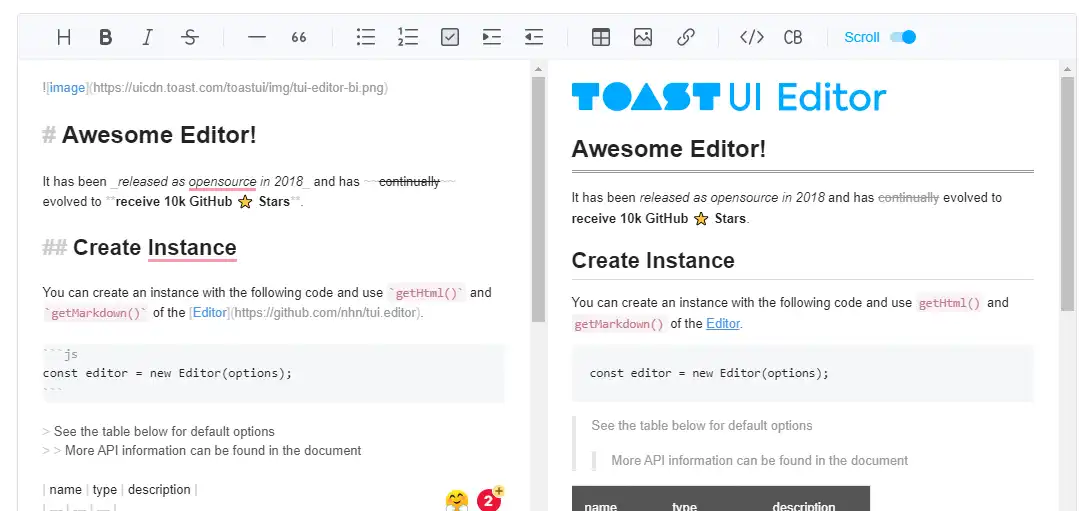This is the Windows app named TOAST UI Editor whose latest release can be downloaded as [email protected]. It can be run online in the free hosting provider OnWorks for workstations.
Download and run online this app named TOAST UI Editor with OnWorks for free.
Follow these instructions in order to run this app:
- 1. Downloaded this application in your PC.
- 2. Enter in our file manager https://www.onworks.net/myfiles.php?username=XXXXX with the username that you want.
- 3. Upload this application in such filemanager.
- 4. Start any OS OnWorks online emulator from this website, but better Windows online emulator.
- 5. From the OnWorks Windows OS you have just started, goto our file manager https://www.onworks.net/myfiles.php?username=XXXXX with the username that you want.
- 6. Download the application and install it.
- 7. Download Wine from your Linux distributions software repositories. Once installed, you can then double-click the app to run them with Wine. You can also try PlayOnLinux, a fancy interface over Wine that will help you install popular Windows programs and games.
Wine is a way to run Windows software on Linux, but with no Windows required. Wine is an open-source Windows compatibility layer that can run Windows programs directly on any Linux desktop. Essentially, Wine is trying to re-implement enough of Windows from scratch so that it can run all those Windows applications without actually needing Windows.
SCREENSHOTS
Ad
TOAST UI Editor
DESCRIPTION
TOAST UI Editor provides Markdown mode and WYSIWYG mode. Depending on the type of use you want like production of Markdown or maybe just editing the Markdown. The TOAST UI Editor can be helpful for both usages. It offers Markdown mode and WYSIWYG mode, which can be switched any point in time. Today CommonMark is the de-facto Markdown standard. GFM (GitHub Flavored Markdown) is another popular specification based on CommonMark, maintained by GitHub, which is the Markdown mostly used. TOAST UI Editor follows both CommonMark and GFM specifications. Write documents with ease using productive tools provided by TOAST UI Editor and you can easily open the produced document wherever the specifications are supported. Through the context menu of the table, you can add or delete columns or rows of the table, and you can also arrange text in cells. Highlight the code block area corresponding to the language provided by Prism.js.
Features
- Edit Markdown while keeping an eye on the rendered HTML
- Your edits will be applied immediately
- Synchronous scrolling between Markdown and Preview
- You don't need to scroll through each one separately
- You can check broken Markdown syntax immediately
- The custom block area can be edited through the internal editor
Programming Language
TypeScript
Categories
This is an application that can also be fetched from https://sourceforge.net/projects/toast-ui-editor.mirror/. It has been hosted in OnWorks in order to be run online in an easiest way from one of our free Operative Systems.