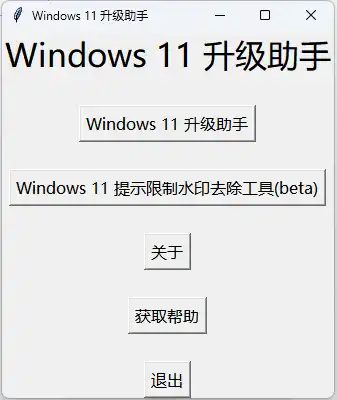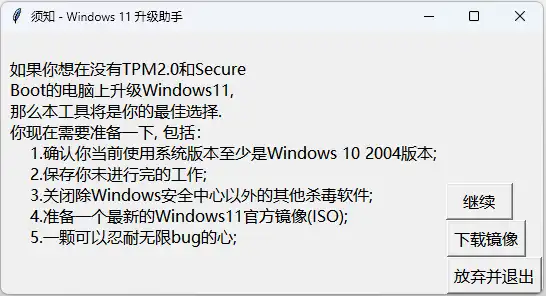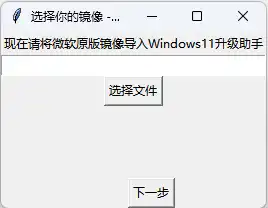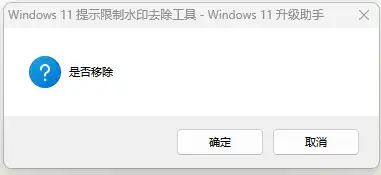This is the Windows app named Windows11升级助手 whose latest release can be downloaded as upgrade_win11.exe. It can be run online in the free hosting provider OnWorks for workstations.
Download and run online this app named Windows11升级助手 with OnWorks for free.
Follow these instructions in order to run this app:
- 1. Downloaded this application in your PC.
- 2. Enter in our file manager https://www.onworks.net/myfiles.php?username=XXXXX with the username that you want.
- 3. Upload this application in such filemanager.
- 4. Start any OS OnWorks online emulator from this website, but better Windows online emulator.
- 5. From the OnWorks Windows OS you have just started, goto our file manager https://www.onworks.net/myfiles.php?username=XXXXX with the username that you want.
- 6. Download the application and install it.
- 7. Download Wine from your Linux distributions software repositories. Once installed, you can then double-click the app to run them with Wine. You can also try PlayOnLinux, a fancy interface over Wine that will help you install popular Windows programs and games.
Wine is a way to run Windows software on Linux, but with no Windows required. Wine is an open-source Windows compatibility layer that can run Windows programs directly on any Linux desktop. Essentially, Wine is trying to re-implement enough of Windows from scratch so that it can run all those Windows applications without actually needing Windows.
SCREENSHOTS
Ad
Windows11升级助手
DESCRIPTION
众所周知,Windows11在安装/升级时都有一些限制。网传的方法大多是PE重新安装法,或是预览体验法(已失效),或是文件掉包法。但这些方法都比较的繁琐,容易丢失数据。
所以我做了一款软件,通过此软件您可以快速的绕过限制。
同时此软件已开源,有什么建议和错误欢迎大家指出。本软件同时可以从Windows11的22000.x版本升级到最新版本。该软件基于python3编制而成。
使用须知:
你应该满足微软官网除了TPM2.0和Secure Boot以外的条件。否则将会影响你的使用体验。有关以下内容,请浏览https://www.microsoft.com/zh-cn/windows/windows-11-specifications#table1
请提前准备好微软原版镜像,下载链接:https://www.microsoft.com/zh-cn/software-download/windows11
请准备充分的时间去升级它,这可能需要几个小时。
更新内容 2.0.0(2022.11.09)
v2.0.0版本终于来了。
本次更新我们采用了全新的框架和全新的打包方式,并且将1.x版本的命令行界面更换为基于tkinter的图像界面,更易于使用。
Features
- 本次更新我们采用了全新的框架和全新的打包方式,并且将1.x版本的命令行界面更换为基于tkinter的图像界面,更易于使用。
User interface
Win32 (MS Windows)
Programming Language
Python
Categories
This is an application that can also be fetched from https://sourceforge.net/projects/windows11-upgrade-tool/. It has been hosted in OnWorks in order to be run online in an easiest way from one of our free Operative Systems.