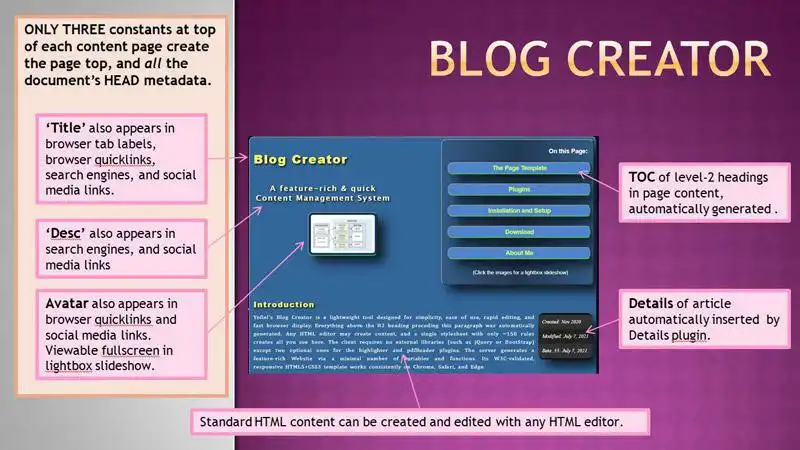This is the Windows app named yBlog Creator whose latest release can be downloaded as yblog035.zip. It can be run online in the free hosting provider OnWorks for workstations.
Download and run online this app named yBlog Creator with OnWorks for free.
Follow these instructions in order to run this app:
- 1. Downloaded this application in your PC.
- 2. Enter in our file manager https://www.onworks.net/myfiles.php?username=XXXXX with the username that you want.
- 3. Upload this application in such filemanager.
- 4. Start any OS OnWorks online emulator from this website, but better Windows online emulator.
- 5. From the OnWorks Windows OS you have just started, goto our file manager https://www.onworks.net/myfiles.php?username=XXXXX with the username that you want.
- 6. Download the application and install it.
- 7. Download Wine from your Linux distributions software repositories. Once installed, you can then double-click the app to run them with Wine. You can also try PlayOnLinux, a fancy interface over Wine that will help you install popular Windows programs and games.
Wine is a way to run Windows software on Linux, but with no Windows required. Wine is an open-source Windows compatibility layer that can run Windows programs directly on any Linux desktop. Essentially, Wine is trying to re-implement enough of Windows from scratch so that it can run all those Windows applications without actually needing Windows.
SCREENSHOTS
Ad
yBlog Creator
DESCRIPTION
Designed from the ground up to take advantage of the new and increasingly standardized features of HTML5 and PHP7+, Yofiel's file-based yBlog Creator provides W3C-validated, responsive, animated page templates that work consistently on Chrome, Safari, and Edge desktops and mobiles. But its fast CSS3 and native JavaScript libraries total less than 15KB.
Any HTML editor may create content. Menus and metadata are automatic. A single stylesheet provides multiple color and appearance options via CSS3 variables. The browser client requires no bulky and frequently buggy external libraries, such as jQuery, BootStrap, or MooTools. Built-in options include Googe Analytics, Adobe PdfReader, a syntax-highlighting editor, YouTube videos, lighboxes, downloaders, plus automatic menus and TOCs . After a creator unzips the files and configures only one variable, yBlog Creator instantly supports a feature-rich Website for MacOs, Microsoft 10, Xampp, and most ISP Webservers. Its zipfile is <2MB.
Features
- Automated nested menu generation and suport of content pages in subdirectories.
- Microdata for articles and blogs updated to current Google and Microsoft specifications.
- Selection of different colors, box shadowing, and box rounding for each page.
- Smooth scrolling and menu animations on all devices.
- Automated whitespace removal and script minification.
- Protected directories and prevention of hotlinks to download-files.
- Transparent support for localhost on Windows 10 IIS, Xampp, and MacOS. Simoly copy files over. No other changes needed.
- Cookies for EU compliance and restoring menu state on opening new pages.
- Automatic Highlighting of current page in NAV menu.
- Automatic generation of TOCs and anchor inserton for them.
- Background animation.
- Avatar and description automatically inserted on top of all pages.
- Server-based gzip compression and cache management.
Audience
End Users/Desktop
User interface
Web-based
Programming Language
PHP, JavaScript
This is an application that can also be fetched from https://sourceforge.net/projects/yblog/. It has been hosted in OnWorks in order to be run online in an easiest way from one of our free Operative Systems.