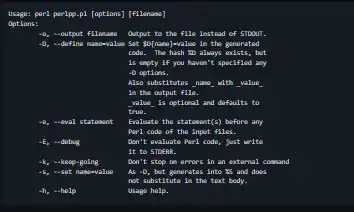This is the Windows app named PerlPP whose latest release can be downloaded as v0.600.2.zip. It can be run online in the free hosting provider OnWorks for workstations.
Download and run online this app named PerlPP with OnWorks for free.
Follow these instructions in order to run this app:
- 1. Downloaded this application in your PC.
- 2. Enter in our file manager https://www.onworks.net/myfiles.php?username=XXXXX with the username that you want.
- 3. Upload this application in such filemanager.
- 4. Start any OS OnWorks online emulator from this website, but better Windows online emulator.
- 5. From the OnWorks Windows OS you have just started, goto our file manager https://www.onworks.net/myfiles.php?username=XXXXX with the username that you want.
- 6. Download the application and install it.
- 7. Download Wine from your Linux distributions software repositories. Once installed, you can then double-click the app to run them with Wine. You can also try PlayOnLinux, a fancy interface over Wine that will help you install popular Windows programs and games.
Wine is a way to run Windows software on Linux, but with no Windows required. Wine is an open-source Windows compatibility layer that can run Windows programs directly on any Linux desktop. Essentially, Wine is trying to re-implement enough of Windows from scratch so that it can run all those Windows applications without actually needing Windows.
SCREENSHOTS
Ad
PerlPP
DESCRIPTION
Translates Text+Perl to Text. It can be used for any kind of text templating, e.g. code generation. No external modules are required, just a single file. Requires Perl 5.10.1+. PerlPP runs in two passes: it generates a Perl script from your input, and then it runs the generated script. If you see error at (eval ##) (for some number ##), it means there was an error in the generated script. The -D switch defines elements of %D. If you do not specify a value, the value true (a constant in the generated script) will be used. The following commands work mostly analogously to their C preprocessor counterparts. but $fn can be determined programmatically. Note that defines set with -D or -s do not take effect until after the script has been generated, which is after the macro code runs.
Features
- The syntax is a bit similar to PHP
- There are several modes, indicated by the character
- The generated script is in its own package, named based on the input filename and a unique number
- Loop with less whitespace
- Internal and external commands
- C Preprocessor Emulation
Programming Language
Perl
Categories
This is an application that can also be fetched from https://sourceforge.net/projects/perlpp.mirror/. It has been hosted in OnWorks in order to be run online in an easiest way from one of our free Operative Systems.