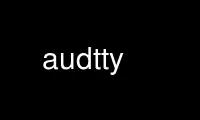
This is the command audtty that can be run in the OnWorks free hosting provider using one of our multiple free online workstations such as Ubuntu Online, Fedora Online, Windows online emulator or MAC OS online emulator
PROGRAM:
NAME
audtty - Control Audacious from the command line with a friendly ncurses interface
SYNOPSIS
audtty [<-|+>ahlntV] [ options ]
DESCRIPTION
audtty is a simple application for controlling Audacious from the command line. It is
designed to make common, simple tasks fast and easy to do. It is operated using arrow keys
and standard Audacious keys, to make it easy and intuitive to learn.
OPTIONS
To negate a short option, use '+' instead of '-' (e.g. +a).
Long-options are negated with no-, (e.g. --no-read-all).
The keys for basic control are as follows:
+-----------------------+
| << > || o >> |
+-----------------------+
z x c v b
-a, --read-all
Read all titles and lengths on startup (EXTREMELY SLOW) (default off).
-h, --help
Print help message.
-l, --length
Show length of track in playlist (SLOW) (default on).
-n, --numbers
Show numbers in playlist (default on).
-t, --title
Read the title from ID3/ogg-tags (SLOW) (default on).
-V, --version
Display version information.
Tip: Things going slow? Try audtty -ntl
KEYS
Arrow right/left
Skip forward/backward 5 seconds.
Arrow up/down
Move up/down in the playlist or search results.
Page up/down
Scroll up/down one page in the playlist or search results.
Enter Select and play file.
Esc Exit from application, or, if in other dialog, go to main view.
0 or + Increase volume.
9 or - Decrease volume.
a Open a file browser window.
b Jump to next song.
c Pause.
d Remove currently selected item from playlist.
j Search for file to jump to.
L Add URI to playlist.
q Exit from application.
R Reload playlist.
u Save playlist.
v Stop
x Play
z Jump to previuos song
FILE BROWSER
Enter Will either add the current selection if it is a file, or change directories if it
is a directory.
a or A Will add selected file or directory to the playlist.
q or Esc
Exit back to the main playlist window.
CONFIGURATION FILES
/etc/audtty.conf
Global configuration file.
$HOME/.audtty.conf
Local configuration file, specific for each user. Can be used to override the
global options.
The syntax of the configuration files are long options without the '--', one on each line.
Example:
numbers
title
length no-read-all
Use audtty online using onworks.net services
