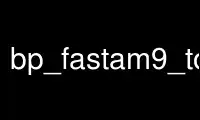
This is the command bp_fastam9_to_tablep that can be run in the OnWorks free hosting provider using one of our multiple free online workstations such as Ubuntu Online, Fedora Online, Windows online emulator or MAC OS online emulator
PROGRAM:
NAME
fastm9_to_table - turn FASTA -m 9 output into NCBI -m 9 tabular output
SYNOPSIS
fastm9_to_table [-e evaluefilter] [-b bitscorefilter] [--header] [-o outfile] inputfile1 inputfile2 ...
DESCRIPTION
Command line options:
-e/--evalue evalue -- filter by evalue
-b/--bitscore bitscore -- filter by bitscore
--header -- boolean flag to print column header
-o/--out -- optional outputfile to write data,
otherwise will write to STDOUT
-h/--help -- show this documentation
Not technically a SearchIO script as this doesn't use any Bioperl components but is a
useful and fast. The output is tabular output with the standard NCBI -m9 columns.
queryname
hit name
percent identity
alignment length
number mismatches
number gaps
query start (if on rev-strand start > end)
query end
hit start (if on rev-strand start > end)
hit end
evalue
bit score
Additionally 3 more columns are provided
fasta score
sw-score
percent similar
query length
hit length
query gaps
hit gaps
AUTHOR - Jason Stajich
Jason Stajich jason_at_bioperl-dot-org
Use bp_fastam9_to_tablep online using onworks.net services
