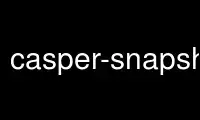
This is the command casper-snapshot that can be run in the OnWorks free hosting provider using one of our multiple free online workstations such as Ubuntu Online, Fedora Online, Windows online emulator or MAC OS online emulator
PROGRAM:
NAME
casper-snapshot - a simple script to ease persistence usage.
SYNOPSIS
casper-snapshot [-c|--cow DIRECTORY] [-d|--device DEVICE] [-e|--exclude-list FILE]
[-o|--output FILE] [-t|--type TYPE]
casper-snapshot -r|--resync-string STRING
casper-snapshot -h|--help
casper-snapshot -u|--usage
casper-snapshot -v|--version
DESCRIPTION
Casper-snapshot is a script which can be used to build the right types of persistent image
files supported by casper. It is also used on exit by the casper init script to resync the
boot-found snapshots devices.
OPTIONS
-c, --cow DIRECTORY
specifies the input directory to be cloned in the image file. Its default value
"/cow" should be right for most uses. However it could be handy to specify "/home"
and type ext2 for the type to prepare an image file suited to be directly mounted
by casper as home.
-d, --device DEVICE
sets the device where the media which the snapshot/persistence file/partition will
be put. If it is not specified, a tmpfs will be used and linked to the user's
desktop to move it where it is needed. If the device has no filesystem, an ext2 fs
will be automatically created and labelled according to the values specified after
the "--output" value or with a sane default.
-e, --exclude-list FILE
a file containing a list of filenames/paths that should not be saved. This exclude
list will be remebered on the target snapshot media for reuse.
-o, --output FILE
the filename/label used for the output file/partition. If left blank, casper-
snapshot will search for a proper file on the device or use the whole partition.
-r, --resync-string STRING
internally used on resyncs.
-t, --type TYPE
Type could be one of "cpio", "squashfs" or "ext2".
Use casper-snapshot online using onworks.net services
