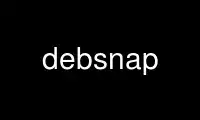
This is the command debsnap that can be run in the OnWorks free hosting provider using one of our multiple free online workstations such as Ubuntu Online, Fedora Online, Windows online emulator or MAC OS online emulator
PROGRAM:
NAME
debsnap - retrieve old snapshots of Debian packages
SYNOPSIS
debsnap [options] package [version]
debsnap [-h | --help] [--version]
DESCRIPTION
debsnap is a tool to help with retrieving snapshots of old packages from a daily archive
repository.
The only publicly available snapshot archive is currently located at
http://snapshot.debian.org
By default, debsnap will download all the available versions for package that are found in
the snapshot archive. If a version is specified, only that particular version will be
downloaded, if available.
OPTIONS
The following options are available:
-d destination, --destdir destination
Directory to place retrieved packages.
-f, --force
Force writing into an existing destination. By default debsnap will insist the
destination directory does not exist yet unless it is explicitly specified to be
'.' (the current working directory). This is to avoid files being accidentally
overwritten by what is fetched from the archive and to provide a guarantee for
other scripts that only the files fetched will be present there upon completion.
-v, --verbose
Report on the debsnap configuration being used and progress during the download
operation. Please always use this option when reporting bugs.
--list Don't dwnload but just list versions.
--binary
Download binary packages instead of source packages.
-a, --architecture
Specify architecture of downloaded binary packages. Implies --binary. This can be
given multiple times in order to download binary packages for multiple
architectures.
--first
Specify the minimum version of a package which will be downloaded. Any versions
which compare larger than this, according to dpkg, will be considered for download.
May be used in combination with --last.
--last Specify the maximum version of a package which will be downloaded. Any package
versions which compare less than this, according to dpkg, will be considered for
download. May be used in combination with --first.
-h, --help
Show a summary of these options.
--version
Show the version of debsnap.
CONFIGURATION OPTIONS
debsnap may also be configured through the use of the following options in the devscripts
configuration files:
DEBSNAP_VERBOSE
Same as the command line option --verbose. Set to yes to enable.
DEBSNAP_DESTDIR
Set a default path for the destination directory. If unset ./source-<package_name>
will be used. The command line option --destdir will override this.
DEBSNAP_BASE_URL
The base url for the snapshots archive.
If unset this defaults to http://snapshot.debian.org
EXIT STATUS
debsnap will return an exit status of 0 if all operations succeeded, 1 if a fatal error
occurred, and 2 if some packages failed to be downloaded but operations otherwise
succeeded as expected. In some cases packages may fail to be downloaded because they are
no longer available on the snapshot mirror, so any caller should expect this may occur in
normal use.
EXAMPLES
debsnap -a amd64 xterm 256-1
Download the binary package of a specific xterm version for amd64 architecture.
debsnap -a armel xterm
Download binary packages for all versions of xterm for armel architecture.
debsnap --binary xterm 256-1
Download binary packages for a specific xterm version but for all architectures.
debsnap --binary xterm
Download binary packages for all versions of xterm for all architectures.
aptitude search '~i' -F '%p %V' | while read pkg ver; do debsnap -a $(dpkg-architecture
-qDEB_HOST_ARCH) -a all $pkg $ver; done
Download binary packages of all packages that are installed on the system.
Use debsnap online using onworks.net services
