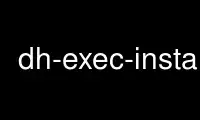
This is the command dh-exec-install that can be run in the OnWorks free hosting provider using one of our multiple free online workstations such as Ubuntu Online, Fedora Online, Windows online emulator or MAC OS online emulator
PROGRAM:
NAME
dh-exec-install - Install (and possibly rename) files.
SYNOPSIS
#! /usr/bin/dh-exec
debian/default.conf => /etc/my-package/start.conf
usr/bin/*
[linux-any kfreebsd-any] some-arch-specific-file /usr/lib/foo/
DESCRIPTION
Being a sub-command of dh-exec(1), this program must not be ran directly, but through
dh-exec, which automatically runs all available sub-commands if run bare; or explicitly
with dh-exec --with=install.
It is meant to be used for the dh_install(1) family of files, and those alone. If it finds
that its input is not such a file, it will do nothing, but echo back the contents. For a
ful list of recognised files, see the FILE TYPES section of this manual.
The purpose of the program is to extend dh_install(1)'s functionality, by allowing to
specify a destination filename.
This can be accomplished by a special syntax: the " => " mark between a source and a
destination means that the source file should be installed with the specified destination
name.
For obvious reasons, the source must not be a wildcard, and the destination in this case
must be a file, and not a directory.
See the FILTERING section of dh-exec(1) for more information about how lines are filtered.
Any non-comment lines without a filter will be left alone.
RESTRICTIONS
Due to the way executable scripts are called from debhelper(1), there is no way to know
what options were used for the original dh_install(1). This means, that the --sourcedir
option of dh_install(1) will not work correctly when dh-exec-install is in use.
FILE TYPES
The program supports dh_install(1) and dh_installmanpages(1) files only.
IMPLEMENTATION
Internally, the renaming happens by creating a temporary directory under debian/tmp/, and
copying (or moving, if the source was under debian/tmp/ to begin with) the file there,
with the new name.
This is done this way to allow dh_install(1) to do the real copying, and allow its options
to continue working, even when renaming is involved.
The temporary directory is put under debian/tmp so that it will be cleaned by dh_prep(1)
when the clean target gets to run. Thus, no extra code is needed anywhere to clean up the
renamed files.
ENVIRONMENT
DH_EXEC_SCRIPTDIR
Indicates which directory the command-specific scripts should be sought for. If not
specified, scripts will be searched for in /usr/share/dh-exec/.
Use dh-exec-install online using onworks.net services
