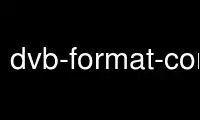
This is the command dvb-format-convert that can be run in the OnWorks free hosting provider using one of our multiple free online workstations such as Ubuntu Online, Fedora Online, Windows online emulator or MAC OS online emulator
PROGRAM:
NAME
dvb-format-convert - DVBv5 tool for file format conversions
SYNOPSIS
dvb-format-convert [OPTION]... input-file output-file
DESCRIPTION
dvb-format-convert is a tool meant to convert among different file formats. It is
compliant with version 5 of the DVB API, being capable of representing all properties on
any standard supported by the Linux digital TV drivers.
There are currently 3 different formats supported for input:
· dvbv5 - the standard format at libdvbv5, capable of representing all different TV
standards;
· channel - the dvb-apps legacy channel format, with supports only ATSC, DVB-C, DVB-S and
DVB-T standards, extended to also support s2-scan format for DVB-S2 files, and to
support DVB-T2.
· zap - the dvb-apps legacy format for tuning, with supports only ATSC, DVB-C, DVB-S and
DVB-T standards.
There is one extra output format:
· vdr - the format used by the vdr application. It supports all features found up on vdr
version 2.1.6.
Unfortunately, the dvb-apps legacy zap format doesn't store the DVB standard, so, any
conversions to and/or from this format requires an extra parameter, to specify the
delivery system.
OPTIONS
The following options are valid:
-I, --input-format=format
Format of the input file. Supported input formats: channel zap and dvbv5.
-O, --output-format=format
Format of the output file. Supported output formats: vdr, channel, zap and dvbv5.
-s, --delsys=system
Delivery system type. Needed if input or output format is ZAP.
-?, --help
Outputs the usage help.
--usage
Give a short usage message.
-V, --version
Print program version.
EXAMPLES
Converting a channel file from legacy dvb-apps format
Reads a file at the dvb-apps channel file and writes it at dvbv5 format.
$ dvb-format-convert -I channel -O dvbv5 dvbc-channel-legacy dvbc-channel
Reading file dvbc-channel-legacy
Writing file dvbc-channel
Convert a dvbv5 file with programs on it to the legacy dvb-apps zap format
Reads a file generated by dvbv5-scan on dvbv5 format and writes a new file at dvb-apps zap
format.
$ dvb-format-convert -I dvbv5 -O zap -s dvbc/annex_a dvb_channel.conf legacy.conf
Reading file dvb_channel.conf
Writing file legacy.conf
WARNING: missing video PID while parsing entry 6 of legacy.conf
WARNING: missing video PID while parsing entry 7 of legacy.conf
WARNING: missing video PID while parsing entry 8 of legacy.conf
WARNING: missing audio PID while parsing entry 8 of legacy.conf
Please notice that the legacy dvb-apps format assumes that every channel will have one
(and just one) audio PID and one (and just one) video PID, while the dvbv5 format supports
multiple PID per service type.
The above warnings happened on pure-audio channels and on data-only channels:
Original dvb_channel.conf file:
[the]
SERVICE_ID = 4
VIDEO_PID = 42
AUDIO_PID = 257
PID_f1 = 768
FREQUENCY = 573000000
MODULATION = QAM/256
INVERSION = AUTO
SYMBOL_RATE = 5217000
INNER_FEC = NONE
DELIVERY_SYSTEM = DVBC/ANNEX_A
[quick]
SERVICE_ID = 5
VIDEO_PID = 288
AUDIO_PID = 289
FREQUENCY = 573000000
MODULATION = QAM/256
INVERSION = AUTO
SYMBOL_RATE = 5217000
INNER_FEC = NONE
DELIVERY_SYSTEM = DVBC/ANNEX_A
[brown]
SERVICE_ID = 7
VIDEO_PID = 36
AUDIO_PID = 305
FREQUENCY = 573000000
MODULATION = QAM/256
INVERSION = AUTO
SYMBOL_RATE = 5217000
INNER_FEC = NONE
DELIVERY_SYSTEM = DVBC/ANNEX_A
[fox]
SERVICE_ID = 13
VIDEO_PID = 272
AUDIO_PID = 273
FREQUENCY = 573000000
MODULATION = QAM/256
INVERSION = AUTO
SYMBOL_RATE = 5217000
INNER_FEC = NONE
DELIVERY_SYSTEM = DVBC/ANNEX_A
[jumps]
SERVICE_ID = 18
VIDEO_PID = 368
AUDIO_PID = 369
FREQUENCY = 573000000
MODULATION = QAM/256
INVERSION = AUTO
SYMBOL_RATE = 5217000
INNER_FEC = NONE
DELIVERY_SYSTEM = DVBC/ANNEX_A
[over]
SERVICE_ID = 48
VIDEO_PID = 336
AUDIO_PID = 337 338 849
PID_86 = 816
FREQUENCY = 573000000
MODULATION = QAM/256
INVERSION = AUTO
SYMBOL_RATE = 5217000
INNER_FEC = NONE
DELIVERY_SYSTEM = DVBC/ANNEX_A
[the]
SERVICE_ID = 57
AUDIO_PID = 353
FREQUENCY = 573000000
MODULATION = QAM/256
INVERSION = AUTO
SYMBOL_RATE = 5217000
INNER_FEC = NONE
DELIVERY_SYSTEM = DVBC/ANNEX_A
[lazy]
SERVICE_ID = 104
AUDIO_PID = 321
FREQUENCY = 573000000
MODULATION = QAM/256
INVERSION = AUTO
SYMBOL_RATE = 5217000
INNER_FEC = NONE
DELIVERY_SYSTEM = DVBC/ANNEX_A
[dog]
SERVICE_ID = 252
PID_05 = 3047 3046 3045 3044 3042
FREQUENCY = 573000000
MODULATION = QAM/256
INVERSION = AUTO
SYMBOL_RATE = 5217000
INNER_FEC = NONE
DELIVERY_SYSTEM = DVBC/ANNEX_A
So, for the channels with multiple PIDs, the converted legacy.conf file will have just the
first one.
For the channels without an audio or video PID, it will store PID=0.
This is the output file for the above channel list.
the:573000000:INVERSION_AUTO:5217000:FEC_NONE:QAM_256:42:257:4
quick:573000000:INVERSION_AUTO:5217000:FEC_NONE:QAM_256:288:289:5
brown:573000000:INVERSION_AUTO:5217000:FEC_NONE:QAM_256:36:305:7
fox:573000000:INVERSION_AUTO:5217000:FEC_NONE:QAM_256:272:273:13
jumps:573000000:INVERSION_AUTO:5217000:FEC_NONE:QAM_256:368:369:18
over:573000000:INVERSION_AUTO:5217000:FEC_NONE:QAM_256:336:337:48
the:573000000:INVERSION_AUTO:5217000:FEC_NONE:QAM_256:0:353:57
lazy:573000000:INVERSION_AUTO:5217000:FEC_NONE:QAM_256:0:321:104
dog:573000000:INVERSION_AUTO:5217000:FEC_NONE:QAM_256:0:0:252
Use dvb-format-convert online using onworks.net services
