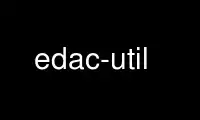
This is the command edac-util that can be run in the OnWorks free hosting provider using one of our multiple free online workstations such as Ubuntu Online, Fedora Online, Windows online emulator or MAC OS online emulator
PROGRAM:
NAME
edac-util - EDAC error reporting utility.
SYNOPSIS
edac-util [OPTION]...
DESCRIPTION
The edac-util program reads information from EDAC (Error Detection and Correction) drivers
in the kernel, using files exported by these drivers in sysfs. With no options, edac-util
will report any uncorrected error (UE) or corrected error (CE) information recorded by
EDAC, along with any DIMM label information registered with EDAC.
OPTIONS
-h, --help
Display a summary of the command-line options.
-q, --quiet
Quiet mode. For some reports, edac-util will report corrected and uncorrected error
counts for all MC, csrow, and channel combinations, even if the current count of
errors is zero. The --quiet flag will suppress the display of any locations with
zero errors, thus creating a more terse report. No output will be generated if
there are zero total errors currently recorded by EDAC. Additionally, the use of
--quiet will suppress all informational and debug messages, displaying only fatal
errors.
-v, --verbose
Increase verbosity. Multiple -v´s may be used.
-s, --status
Displays the current status of EDAC drivers. edac-util will report whether it
detects that EDAC drivers are loaded, and the number of memory controllers (MCs)
found in sysfs. In verbose mode, the MC id and name of each controller will also be
printed.
-r, --report=report,...
Specify the report to generate. Currently, the available reports are default,
simple, full, ue, and ce. These reports are detailed in the EDAC REPORTS section
below. More than one report may be specified in a comma-separated list.
EDAC REPORTS
default
The default edac-util report is generated when the program is run without any
options. If there are no errors logged by EDAC, this report will display "No errors
to report." to stdout. Otherwise, error counts for each MC, csrow, channel
combination with attributed errors are displayed, along with corresponding DIMM
labels, if these labels have been registered in sysfs.
The default report will also display any errors that do not have any DIMM
information. These errors occur when errors are reported in the memory controller
overflow register, indicating that more than one error occurred during a given EDAC
poll cycle. It is usually obvious from which DIMM locations these errors were
generated.
simple The simple report reports total corrected and uncorrected errors for each MC
detected on the system. It also displays a tally of total errors. With the --quiet
option, only non-zero error counts are displayed.
full The full report generates a line of output for every MC, csrow, channel combination
found in EDAC sysfs. This includes counts of errors with no information ("noinfo"
errors). Output is of the form:
MC:(csrow|noinfo):(label|all):(UE|CE):count
With the --quiet option, only non-zero error counts will be displayed.
ue This report simply displays the total number of Uncorrected Errors (UEs) detected
on the system. With the --quiet option, output will be suppressed unless there are
1 or more errors to report.
ce This report simply displays the total number of Corrected Errors (CEs) detected on
the system. With the --quiet option, output will be suppressed unless there are 1
or more errors to report.
Use edac-util online using onworks.net services
