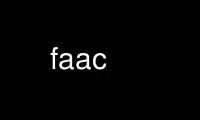
This is the command faac that can be run in the OnWorks free hosting provider using one of our multiple free online workstations such as Ubuntu Online, Fedora Online, Windows online emulator or MAC OS online emulator
PROGRAM:
NAME
faac - open source MPEG-4 and MPEG-2 AAC encoder
SYNOPSIS
faac [options] [-o outfile] infiles ...
<infiles> and/or <outfile> can be "-", which means stdin/stdout.
DESCRIPTION
FAAC is an open source MPEG-4 and MPEG-2 AAC encoder, it is licensed under the LGPL
license. Note that the quality of FAAC is not up to par with the currently best AAC
encoders available.
FEATURES
* Portable
* Reasonably fast
* LC, Main, LTP support
* DRM support through DreaM (optional)
OPTIONS
-q <quality>
Set default variable bitrate (VBR) quantizer quality in percent (default: 100).
-b <bitrate>
Set average bitrate (ABR, lower quality mode) to approximately bitrate kbps.
-c <freq>
Set the bandwidth in Hz (default: automatic).
-o X Set output file to X (only for one input file).
-r Use RAW AAC output file.
-P Raw PCM input mode (default: 44100Hz 16bit stereo).
-R Raw PCM input rate.
-B Raw PCM input sample size (8, 16 [default], 24 or 32bits).
-C Raw PCM input channels.
-X Raw PCM swap input bytes
-I <C,LF>
Input channel config (default: 3,4 [which means Center is third and LFE is
fourth]).
MP4-SPECIFIC OPTIONS (if built with MP4V2)
-w Wrap AAC data in MP4 container (default for *.mp4 and *.m4a).
-s Optimize MP4 container layout after encoding.
--artist X
Set artist to X
--writer X
Set writer to X
--title X
Set title to X
--genre X
Set genre to X
--album X
Set album to X
--compilation
Set compilation
--track X
Set track to X (number/total)
--disc X
Set disc to X (number/total)
--year X
Set year to X
--cover-art X
Read cover art from file X
--comment X
Set comment to X
DOCUMENTATION
--help for short help on using FAAC.
--long-help
for a description of all options for FAAC.
--license
for the license terms for FAAC.
AUTHORS
FAAC was written by M. Bakker <[email protected]>.
This manpage was written by Fabian Greffrath <[email protected]> for the Debian
Unofficial project (but may be used by others, of course).
Use faac online using onworks.net services
