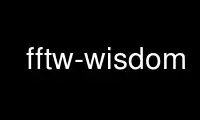
This is the command fftw-wisdom that can be run in the OnWorks free hosting provider using one of our multiple free online workstations such as Ubuntu Online, Fedora Online, Windows online emulator or MAC OS online emulator
PROGRAM:
NAME
fftw-wisdom - create wisdom (pre-optimized FFTs)
SYNOPSIS
fftw-wisdom [OPTION]... [SIZE]...
DESCRIPTION
fftw-wisdom is a utility to generate FFTW wisdom files, which contain saved information
about how to optimally compute (Fourier) transforms of various sizes. FFTW is a free
library to compute discrete Fourier transforms in one or more dimensions, for arbitrary
sizes, and of both real and complex data, among other related operations. More
information on FFTW can be found at the FFTW home page: http://www.fftw.org
Programs using FFTW can be written to load wisdom from an arbitrary file, string, or other
source. Moreover, it is likely that many FFTW-using programs will load the system wisdom
file, which is stored in /etc/fftw/wisdom by default. fftw-wisdom can be used to create
or add to such wisdom files. In its most typical usage, the wisdom file can be created to
pre-plan a canonical set of sizes (see below) via:
fftw-wisdom -v -c -o wisdom
(this will take many hours, which can be limited by the -t option) and the output wisdom
file can then be copied (as root) to /etc/fftw/ or whatever.
The fftw-wisdom program normally writes the wisdom directly to standard output, but this
can be changed via the -o option, as in the example above.
If the system wisdom file /etc/fftw/wisdom already exists, then fftw-wisdom reads this
existing wisdom (unless the -n option is specified) and outputs both the old wisdom and
any newly created wisdom. In this way, it can be used to add new transform sizes to the
existing system wisdom (or other wisdom file, with the -w option).
SPECIFYING SIZES
Although a canonical set of sizes to optimize is specified by the -c option, the user can
also specify zero or more non-canonical transform sizes and types to optimize, via the
SIZE arguments following the option flags. Alternatively, the sizes to optimize can be
read from standard input (whitespace-separated), if a SIZE argument of "-" is supplied.
Sizes are specified by the syntax:
<type><inplace><direction><geometry>
<type> is either ´c´ (complex), ´r´ (real, r2c/c2r), or ´k´ (r2r, per-dimension kinds,
specified in the geometry, below).
<inplace> is either ´i´ (in place) or ´o´ (out of place).
<direction> is either ´f´ (forward) or ´b´ (backward). The <direction> should be omitted
for ´k´ transforms, where it is specified via the geometry instead.
<geometry> is the size and dimensionality of the transform, where different dimensions are
separated by ´x´ (e.g. ´16x32´ for a two-dimensional 16 by 32 transform). In the case of
´k´ transforms, the size of each dimension is followed by a "type" string, which can be
one of f/b/h/e00/e01/e10/e11/o00/o01/o10/o11 for R2HC/HC2R/DHT/REDFT00/.../RODFT11,
respectively, as defined in the FFTW manual.
For example, ´cif12x13x14´ is a three-dimensional 12 by 13 x 14 complex DFT operating in-
place. ´rob65536´ is a one-dimensional size-65536 out-of-place complex-to-real
(backwards) transform operating on Hermitian-symmetry input. ´ki10hx20e01´ is a two-
dimensional 10 by 20 r2r transform where the first dimension is a DHT and the second
dimension is an REDFT01 (DCT-III).
OPTIONS
-h, --help
Display help on the command-line options and usage.
-V, --version
Print the version number and copyright information.
-v, --verbose
Verbose output. (You can specify this multiple times, or supply a numeric argument
greater than 1, to increase the verbosity level.) Note that the verbose output
will be mixed with the wisdom output (making it impossible to import), unless you
write the wisdom to a file via the -o option.
-c, --canonical
Optimize/pre-plan a canonical set of sizes: all powers of two and ten up to 2^20
(1048576), including both real and complex, forward and backwards, in-place and
out-of-place transforms. Also includes two- and three-dimensional transforms of
equal-size dimensions (e.g. 16x16x16).
-t hours, --time-limit=hours
Stop after a time of hours (hours) has elapsed, outputting accumulated wisdom.
(The problems are planned in increasing order of size.) Defaults to 0, indicating
no time limit.
-o file, --output-file=file
Send wisdom output to file rather than to standard output (the default).
-m, --measure; -e, --estimate; -x, --exhaustive
Normally, fftw-wisdom creates plans in FFTW_PATIENT mode, but with these options
you can instead use FFTW_MEASURE, FFTW_ESTIMATE, or FFTW_EXHAUSTIVE modes,
respectively, as described in more detail by the FFTW manual.
Note that wisdom is tagged with the planning patience level, and a single file can
mix different levels of wisdom (e.g. you can mostly use the patient default, but
plan a few sizes that you especially care about in --exhaustive mode).
-n, --no-system-wisdom
Do not import the system wisdom from /etc/fftw/wisdom (which is normally read by
default).
-w file, --wisdom-file=file
Import wisdom from file (in addition to the system wisdom, unless -n is specified).
Multiple wisdom files can be read via multiple -w options. If file is "-", then
read wisdom from standard input.
-T N, --threads=N
Plan with N threads. This option is only present if FFTW was configured with
thread support.
Use fftw-wisdom online using onworks.net services
