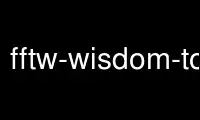
This is the command fftw-wisdom-to-conf that can be run in the OnWorks free hosting provider using one of our multiple free online workstations such as Ubuntu Online, Fedora Online, Windows online emulator or MAC OS online emulator
PROGRAM:
NAME
fftw-wisdom-to-conf - generate FFTW wisdom (pre-planned transforms)
SYNOPSIS
fftw-wisdom-to-conf [< INPUT] [> OUTPUT]
DESCRIPTION
fftw-wisdom-to-conf is a utility to generate C configuration routines from FFTW wisdom
files, where the latter contain saved information about how to optimally compute (Fourier)
transforms of various sizes. A configuration routine is a C subroutine that you link into
your program, replacing a routine of the same name in the FFTW library, that determines
which parts of FFTW are callable by your program.
The reason to do this is that, if you only need transforms of a limited set of sizes and
types, and if you are statically linking your program, then using a configuration file
generated from wisdom for those types can substantially reduce the size of your
executable. (Otherwise, because of FFTW's dynamic nature, all of FFTW's transform code
must be linked into any program using FFTW.)
FFTW is a free library to compute discrete Fourier transforms in one or more dimensions,
for arbitrary sizes, and of both real and complex data, among other related operations.
More information on FFTW can be found at the FFTW home page: http://www.fftw.org
fftw-wisdom-to-conf reads wisdom from standard input and writes the configuration to
standard output. It can easily be combined with the fftw-wisdom tool, for example:
fftw-wisdom -n -o wisdom cof1024 cob1024
fftw-wisdom-to-conf < wisdom > conf.c
will create a configuration "conf.c" containing only those parts of FFTW needed for the
optimized complex forwards and backwards out-of-place transforms of size 1024 (also saving
the wisdom itself in "wisdom").
Alternatively, you can run your actual program, export wisdom for all plans that were
created (ideally in FFTW_PATIENT or FFTW_EXHAUSTIVE mode), use this as input for
fftw-wisdom-to-conf, and then re-link your program with the resulting configuration
routine.
Note that the configuration routine does not contain the wisdom, only the routines
necessary to implement the wisdom, so your program should also import the wisdom in order
to benefit from the pre-optimized plans.
OPTIONS
-h, --help
Display help on the command-line options and usage.
-V, --version
Print the version number and copyright information.
Use fftw-wisdom-to-conf online using onworks.net services