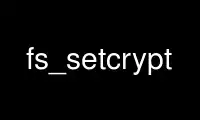
This is the command fs_setcrypt that can be run in the OnWorks free hosting provider using one of our multiple free online workstations such as Ubuntu Online, Fedora Online, Windows online emulator or MAC OS online emulator
PROGRAM:
NAME
fs_setcrypt - Enables of disables the encryption of AFS file transfers
SYNOPSIS
fs setcrypt [-crypt] <on/off> [-help]
DESCRIPTION
The fs setcrypt command sets the status of network traffic encryption for file traffic in
the AFS client. This encryption applies to file traffic going to and coming from the AFS
File Server for users with valid tokens. This command does not control the encryption
used for authentication, which uses Kerberos 5 or klog/kaserver. The complement of this
command is fs getcrypt, which shows the status of encryption on the client.
The default encryption status is enabled on Windows. It is disabled on all non-Windows
clients by default. You may enable encryption by default on non-Windows platforms by
executing fs setcrypt -crypt on immediately after the client daemon starts. For example,
on Linux, you can do this within the SysV init script, or with systemd's ExecStartPost
parameter.
This is a global setting and applies to all subsequent connections to an AFS File Server
from this Cache Manager. There is no way to enable or disable encryption for specific
connections.
CAUTIONS
AFS uses an encryption scheme called fcrypt, based on but slightly weaker than DES, and
there is currently no way to specify a different encryption mechanism. Because fcrypt and
DES are obsolete, the user must decide how much to trust the encryption. Consider using a
Virtual Private Network at the IP level if better encryption is needed.
Encrypting file traffic requires a token. Unauthenticated connections or connections
authorized via IP-based ACLs will not be encrypted even when encryption is turned on.
OPTIONS
-crypt <on/off>
This is the only option to fs setcrypt. The -crypt option takes either "on" or "off".
"on" enables encryption. "off" disables encryption. Since this is the only option, the
"-crypt" flag may be omitted.
0 and 1 or "true" and "false" are not supported as replacements for "on" and "off".
-help
Prints the online help for this command. All other valid options are ignored.
OUTPUT
This command produces no output other than error messages.
EXAMPLES
There are only four ways to invoke fs setcrypt. Either of:
% fs setcrypt -crypt on
% fs setcrypt on
will enable encryption for authenticated connections and:
% fs setcrypt -crypt off
% fs setcrypt off
will disable encryption.
PRIVILEGE REQUIRED
The issuer must be logged in as the local superuser root.
Use fs_setcrypt online using onworks.net services