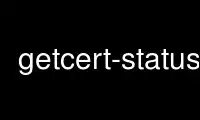
This is the command getcert-status that can be run in the OnWorks free hosting provider using one of our multiple free online workstations such as Ubuntu Online, Fedora Online, Windows online emulator or MAC OS online emulator
PROGRAM:
NAME
getcert
SYNOPSIS
getcert status [options]
DESCRIPTION
Queries certmonger for a status of a particular certificate request and sets an exit
status to reflect that status.
SELECTION OPTIONS
-d DIR Check that status of a certificate in the named NSS database. Must be specified
with the -n option.
-n NAME
Check that status of a certificate in with the specified nickname. Must be
specified with the -d option.
-f FILE
Check that status of a certificate stored in the specified PEM file.
-i NAME
Check that status of a certificate with the specified request nickname.
EXIT STATUS
0 Certificate is issued and valid.
1 There was an error communicating with the certmonger(8) daemon, or there is no such
certificate known to it.
2. Certificate signing request was rejected by the CA.
3. CA could not be reached, but attempts to communicate with it will be retried.
4. Configuration error.
5. Client is working on the request, or waiting for the server.
Use getcert-status online using onworks.net services
