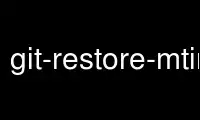
This is the command git-restore-mtime that can be run in the OnWorks free hosting provider using one of our multiple free online workstations such as Ubuntu Online, Fedora Online, Windows online emulator or MAC OS online emulator
PROGRAM:
NAME
git-restore-mtime - Restore original modification time of files based on the date of the
most recent commit that modified them
SYNOPSIS
git-restore-mtime [-h] [--quiet] [--verbose] [--force] [--merge]
[--skip-missing] [--no-directories] [--test] [--commit-time]
[--work-tree WORKDIR] [--git-dir GITDIR]
[pathspec [pathspec...]]
DESCRIPTION
Restore original modification time of files based on the date of the most recent commit
that modified them. Useful when generating release tarballs.
OPTIONS
Positional arguments:
pathspec
only modify paths (dirs or files) matching PATHSPEC, relative to current
directory. Default is to modify all non-ignored, tracked files.
Optional arguments:
-h, --help
show help message and exit
--quiet,-q
suppress informative messages and summary statistics.
--verbose,-v
print additional information for each processed file. Overwrites --quiet.
--force,-f
force execution on trees with uncommitted changes.
--merge,-m
include merge commits. Leads to more recent mtimes and more files per commit, thus
with the same mtime (which may or may not be what you want). Including merge
commits may lead to less commits being evaluated (all files are found sooner),
which improves performance, sometimes substantially. But since merge commits are
usually huge, processing them may also take longer, sometimes substantially. By
default merge logs are only used for files missing from regular commit logs.
--skip-missing,-s
do not try to find missing files. If some files were not found in regular commit
logs, by default it retries using merge commit logs for these files (if --merge
was not used already). This option disables this behavior, which may slightly
improve performance, but files found only in merge commits will not be updated.
--no-directories,-D
do not update directory mtime for files created, renamed or deleted in it. Note:
just modifying a file will not update its directory mtime.
--test,-t
test run: do not actually update any file
--commit-time,-c
use commit time instead of author time
--work-tree WORKDIR
specify where the work tree is. Default for most repositories is current
directory.
--git-dir GITDIR
specify where the git repository is. Default for most repositories <work-
tree>/.git
Use git-restore-mtime online using onworks.net services
