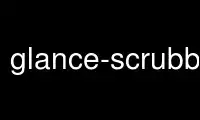
This is the command glance-scrubber that can be run in the OnWorks free hosting provider using one of our multiple free online workstations such as Ubuntu Online, Fedora Online, Windows online emulator or MAC OS online emulator
PROGRAM:
NAME
glance-scrubber - Glance Scrubber Service
GLANCE SCRUB SERVICE
Author [email protected]
Date 2014-01-16
Copyright
OpenStack LLC
Version
2014.1
Manual section
1
Manual group
cloud computing
SYNOPSIS
glance-scrubber [options]
DESCRIPTION
glance-scrubber is a utility that cleans up images that have been deleted. The mechanics
of this differ depending on the backend store and pending_deletion options chosen.
Multiple glance-scrubbers can be run in a single deployment, but only one of them may be
designated as the 'cleanup_scrubber' in the glance-scrubber.conf file. The
'cleanup_scrubber' coordinates other glance-scrubbers by maintaining the master queue of
images that need to be removed.
The glance-scubber.conf file also specifies important configuration items such as the time
between runs ('wakeup_time' in seconds), length of time images can be pending before their
deletion ('cleanup_scrubber_time' in seconds) as well as registry connectivity options.
glance-scrubber can run as a periodic job or long-running daemon.
OPTIONS
General options
-h, --help
Show the help message and exit
--version
Print the version number and exit
-v, --verbose
Print more verbose output
--noverbose
Disable verbose output
-d, --debug
Print debugging output (set logging level to DEBUG instead of default
WARNING level)
--nodebug
Disable debugging output
--use-syslog
Use syslog for logging
--nouse-syslog
Disable the use of syslog for logging
--syslog-log-facility SYSLOG_LOG_FACILITY
syslog facility to receive log lines
--config-dir DIR
Path to a config directory to pull *.conf files from. This file set is
sorted, to provide a predictable parse order if individual options are
over-ridden. The set is parsed after the file(s) specified via previous
--config-file, arguments hence over-ridden options in the directory take
precedence. This means that configuration from files in a specified
config-dir will always take precedence over configuration from files
specified by --config-file, regardless to argument order.
--config-file PATH
Path to a config file to use. Multiple config files can be specified by
using this flag multiple times, for example, --config-file <file1>
--config-file <file2>. Values in latter files take precedence.
--log-config-append PATH --log-config PATH
The name of logging configuration file. It does not disable existing
loggers, but just appends specified logging configuration to any other
existing logging options. Please see the Python logging module documentation
for details on logging configuration files. The log-config name for this
option is depcrecated.
--log-format FORMAT
A logging.Formatter log message format string which may use any of the
available logging.LogRecord attributes. Default: None
--log-date-format DATE_FORMAT
Format string for %(asctime)s in log records. Default: None
--log-file PATH, --logfile PATH
(Optional) Name of log file to output to. If not set, logging will go to
stdout.
--log-dir LOG_DIR, --logdir LOG_DIR
(Optional) The directory to keep log files in (will be prepended to
--log-file)
-D, --daemon
Run as a long-running process. When not specified (the default) run the scrub
operation once and then exits. When specified do not exit and run scrub on
wakeup_time interval as specified in the config.
--nodaemon
The inverse of --daemon. Runs the scrub operation once and then exits. This is
the default.
FILES
/etc/glance/glance-scrubber.conf
Default configuration file for the Glance Scrubber
SEE ALSO
· OpenStack Glance
BUGS
· Glance bugs are tracked in Launchpad so you can view current bugs at OpenStack Glance
Use glance-scrubber online using onworks.net services