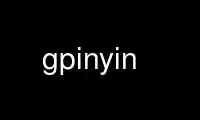
This is the command gpinyin that can be run in the OnWorks free hosting provider using one of our multiple free online workstations such as Ubuntu Online, Fedora Online, Windows online emulator or MAC OS online emulator
PROGRAM:
NAME
gpinyin - Chinese European-like writing within groff
SYNOPSIS
gpinyin [-] [--] [ filespec ....]
gpinyin -h|--help
gpinyin -v|--version
DESCRIPTION
This is a preprocesor for groff(1). It allows to add the Chinese European-like language
Pinyin into groff(7) files.
OPTIONS
Breaking Options
An option is breaking, when the program just writes the information that was asked for and
then stops. All other arguments will be ignored by that. The breaking options are here
-h | --help
Print help information with a short explanation of options to standard output.
-v | --version
Print version information to standard output.
Filespec Options
So far, there are only filespec and breaking options.
filespec arguments are file names or the minus sign - for standard input. As usual, the
argument -- can be used in order to let all following arguments mean file names, even if
the names begin with a minus character -.
PINYIN PARTS
Pinyin parts in groff files are enclosed by two .pinyin requests with different arguments.
The starting request is
\.pinyin start
or
\.pinyin begin
and the ending request is
\.pinyin stop
or
\.pinyin end
PINYIN DETAILS
Pinyin is used for writing the Chinese language in a European-like (romanization) way.
The Chinese language consists of more than 400 syllables, each with one of 5 different
tones. In Pinyin, such toned syllables can be appended to word-like connections.
Syllables
The Chinese language is based on about 411 defined syllables, see
⟨http://en.wikipedia.org/wiki/Pinyin_table⟩.
In Pinyin, each syllable consists of 1 to 6 European-like letters, the normal ASCII
characters in upper and lower case, the only unusual characters are the U dieresis
(umlaut) in both cases, i.e. [a-zA-ZüÜ].
In the groff gpinyin input, all ASCII letters are written as usual. But the u/U dieresis
can be written as either as \['u] or ue in lower case or \['U], Ue, UE in upper case.
Tones
Each syllable has exactly one of 5 defined tones. The 5th tone is not written at all, but
each tone 1 to 4 is written as an accent above a defined vowel within the syllable.
In the source file, these tones are written by adding a number 0 to 5 after the syllable
name.
In each writing, the tone numbers 1 to 4 are transformed into accents above vowels.
The 1st tone is the horizontal macron \[a-] ¯ , similar to a minus or sub character, but
on top of the vowel. In each source file, write the 1st tone as syllable1.
The 2nd tone is the accute accent \[aa] ´. In each source file, write the 2nd tone as
syllable2.
The 3rd tone is the caron sign, \[ah] ˇ , which looks a bit like a small v above the
vowel. In each source file, write the 3rd tone as syllable3.
The 4th tone is the grave accent \[ga] `. In each source file, write the 4th tone as
syllable4.
The 5th tone is the no-tone. The numbers 0 and 5 can be used for the (no-tone). The no-
tone number can be omitted, when the syllable is the end of some word. But within a word
of syllables, one of the no-tone numbers 0 or 5 must be written.
Use gpinyin online using onworks.net services
