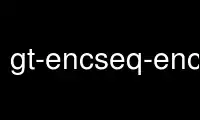
This is the command gt-encseq-encode that can be run in the OnWorks free hosting provider using one of our multiple free online workstations such as Ubuntu Online, Fedora Online, Windows online emulator or MAC OS online emulator
PROGRAM:
NAME
gt-encseq-encode - Encode sequence files (FASTA/FASTQ, GenBank, EMBL) efficiently.
SYNOPSIS
gt encseq encode sequence_file [sequence_file [sequence_file ...]]
DESCRIPTION
-showstats [yes|no]
show compression results (default: no)
-ssp [yes|no]
output sequence separator positions to file (default: yes)
-des [yes|no]
output sequence descriptions to file (default: yes)
-sds [yes|no]
output sequence description separator positions to file (default: yes)
-md5 [yes|no]
output MD5 sums to file (default: yes)
-clipdesc [yes|no]
clip descriptions after first whitespace (default: no)
-sat [string]
specify kind of sequence representation by one of the keywords direct, bytecompress,
eqlen, bit, uchar, ushort, uint32 (default: undefined)
-dna [yes|no]
input is DNA sequence (default: no)
-protein [yes|no]
input is protein sequence (default: no)
-plain [yes|no]
process as plain text (default: no)
-indexname [string]
specify name for index to be generated (default: undefined)
-smap [string]
specify file containing a symbol mapping (default: undefined)
-lossless [yes|no]
allow lossless original sequence retrieval (default: no)
-v [yes|no]
be verbose (default: no)
-help
display help for basic options and exit
-help+
display help for all options and exit
-version
display version information and exit
REPORTING BUGS
Report bugs to <[email protected]>.
Use gt-encseq-encode online using onworks.net services
