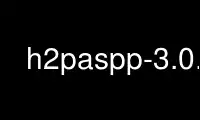
This is the command h2paspp-3.0.0 that can be run in the OnWorks free hosting provider using one of our multiple free online workstations such as Ubuntu Online, Fedora Online, Windows online emulator or MAC OS online emulator
PROGRAM:
NAME
h2paspp - Free Pascal h2pas preprocessor program.
SYNOPSIS
h2paspp [-doih] file1 ... filen
DESCRIPTION
h2paspp reads one or more C header files and preprocesses them, writing the result to
files with the same name as the originals as it goes along. It does not accept all
preprocesser tokens of C, but takes care of the following preprocessor directives:
#define symbol
Defines the new symbol symbol. Note that macros are not supported.
#if symbol
The text following this directive is included if symbol is defined.
#ifdef symbol
The text following this directive is included if symbol is defined.
#ifndef symbol
The text following this directive is included if symbol is not defined.
#include filename
Include directives are removed, unless the -I option was given, in which case the
include file is included and written to the output file.
#undef symbol
The symbol symbol is undefined.
USAGE
h2paspp accepts one or more filenames and preprocesses them. It will read the input, and
write output to a file with the same name unless the -o option is given, in which case the
file is written to the specified file. Note that only one output filename can be given.
OPTIONS
h2paspp has a small number of options to control its behaviour:
-dsymbol
Define the symbol symbol before processing is started.
-h emit a small helptext.
-ooutfile
If this option is given, the output will be written to a file named outfile. Note
that only one output file can be given.
Use h2paspp-3.0.0 online using onworks.net services
