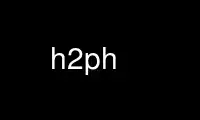
This is the command h2ph that can be run in the OnWorks free hosting provider using one of our multiple free online workstations such as Ubuntu Online, Fedora Online, Windows online emulator or MAC OS online emulator
PROGRAM:
NAME
h2ph - convert .h C header files to .ph Perl header files
SYNOPSIS
h2ph [-d destination directory] [-r | -a] [-l] [-h] [-e] [-D] [-Q] [headerfiles]
DESCRIPTION
h2ph converts any C header files specified to the corresponding Perl header file format.
It is most easily run while in /usr/include:
cd /usr/include; h2ph * sys/*
or
cd /usr/include; h2ph * sys/* arpa/* netinet/*
or
cd /usr/include; h2ph -r -l .
The output files are placed in the hierarchy rooted at Perl's architecture dependent
library directory. You can specify a different hierarchy with a -d switch.
If run with no arguments, filters standard input to standard output.
OPTIONS
-d destination_dir
Put the resulting .ph files beneath destination_dir, instead of beneath the default
Perl library location ($Config{'installsitearch'}).
-r Run recursively; if any of headerfiles are directories, then run h2ph on all files in
those directories (and their subdirectories, etc.). -r and -a are mutually exclusive.
-a Run automagically; convert headerfiles, as well as any .h files which they include.
This option will search for .h files in all directories which your C compiler
ordinarily uses. -a and -r are mutually exclusive.
-l Symbolic links will be replicated in the destination directory. If -l is not
specified, then links are skipped over.
-h Put 'hints' in the .ph files which will help in locating problems with h2ph. In those
cases when you require a .ph file containing syntax errors, instead of the cryptic
[ some error condition ] at (eval mmm) line nnn
you will see the slightly more helpful
[ some error condition ] at filename.ph line nnn
However, the .ph files almost double in size when built using -h.
-e If an error is encountered during conversion, output file will be removed and a
warning emitted instead of terminating the conversion immediately.
-D Include the code from the .h file as a comment in the .ph file. This is primarily
used for debugging h2ph.
-Q 'Quiet' mode; don't print out the names of the files being converted.
ENVIRONMENT
No environment variables are used.
Use h2ph online using onworks.net services
