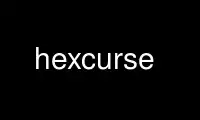
This is the command hexcurse that can be run in the OnWorks free hosting provider using one of our multiple free online workstations such as Ubuntu Online, Fedora Online, Windows online emulator or MAC OS online emulator
PROGRAM:
NAME
hexcurse - an ncurses-based hex editor
SYNOPSIS
hexcurse [ -? | -help ] [ -a ] [ -r rnum ] [ -o outputfile ] [ [ -i ] inputfile ]
DESCRIPTION
hexcurse is an ncurses-based hexeditor utility that is able to open, modify, and save a
file to disk while providing useful editing and searching options.
OPTIONS
-? | -help Prints out the command usage info
-a Specifies the addresses to be output in decimal format initially.
-r rnum Specifies the number of characters per line that the hexeditor should
output. If rnum is either less than 1 or greater than the columns of the
current terminal, hexcurse will fill the terminal width, just as if the -r
was not specified.
-o outputfile Specifies the output file to be written to by default.
[-i] inputfile Specifies the input file to be read in. -i is not needed if inputfile is
the last argument on the line.
INTERACTIVE OPTIONS
F1 | ctrl+? Shows key command help.
F2 | ctrl+s Save the current file.
F3 | ctrl+o Opens a file.
F4 | ctrl+g Goto a certain location in the current file. Depending on which way the
addresses are being viewed at the moment, the search will behave
differently. If the addresses are currently in hex format, the search will
search as if the input was given in hexadecimal format. If the addresses
are in decimal format, the function will search for the address in decimal.
F5 | ctrl+f Search for a certain string in the current file. Depending on which window
the user is currently editing in, this search will behave differently. If
editing in the hex window, the input should only be in hexadecimal, and it
will search for the hexadecimal "string." If the current editing window is
the ASCII window, the input should be ASCII characters, and the search will
find that ASCII string in the file.
F6 | ctrl+a Switch between hexadecimal address values and decimal address values.
F7 | TAB Switch between the hexadecimal and ASCII editing windows.
F8 | ctrl+q | ctrl+x
Exit out of the program.
Page Up | ctrl+u
Scroll one 'page' up.
Page Down | ctrl+d
Scroll one 'page' down.
Home | ctrl+t Returns to the top of the file.
End | ctrl+b Jumps to the bottom of the file.
ctrl+z Undo the last modification. Can be used multiple times.
Esc Escapes out of the save, open, goto, and find prompts.
Use hexcurse online using onworks.net services