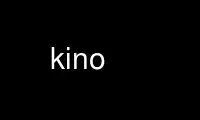
This is the command kino that can be run in the OnWorks free hosting provider using one of our multiple free online workstations such as Ubuntu Online, Fedora Online, Windows online emulator or MAC OS online emulator
PROGRAM:
NAME
kino - non-linear editing of Digital Video data
SYNOPSIS
kino [ ( file | playlist ) ... ]
DESCRIPTION
kino allows you to import movies from DV camcorders, to edit, and play them. file may be
a DV encoded file that will be loaded at startup. Alternatively, you can specify a SMIL
playlist of DV files that was previously created with kino.
DV is a special kind of video encoding, commonly used in digital camcorders. Differently
coded movies, like DivX or mjpeg, need to be converted to DV before they can be fed into
kino.
A video file either holds the raw DV-coded data, or wraps it in a certain container
format. Kino currently supports AVI, and QuickTime containers, and distinguishes between
the different formats by file extension. Therefore, file names need to end in .dv or .dif
for raw files, .avi for AVI, and .mov for QuickTime files, respectively. Anything else is
treated as a SMIL playlist.
KEYSTROKES
Unlike other editors, kino uses many keyboard commands for fast navigation and editing
inside the movie. It acts on frames that are single images from a movie, scenes that are
defined as groupings of one or more frames with recording times differing by no more than
one second, and movies that are groups of one or more scenes. The following keystrokes can
be used for moving and editing. Some of them are also available as buttons in a graphical
menu bar. (Also note the deliberate similarities between kino commands and the text editor
vi.) The following is a brief list of the commands. A more complete list is available in
the online help.
MOVING AROUND
space Toggle between play and pause.
l, right-arrow
Move one frame forward.
h, left-arrow
Move one frame backward.
gg Move to the start of the movie.
G Move to the end of the movie.
0, ^ Move to the start of the current scene.
$ Move to the end of the current scene.
j, return, +, down-arrow
Move to the start of the next scene.
k, -, up-arrow
Move to the start of the previous scene.
ctrl-f Move forward five scenes.
ctrl-b Move backwards five scenes.
w Move forward one second.
b Move backwards one second.
DELETE OPERATIONS
x, dl, d space, del
cut the current frame.
dd cut the current scene.
d$ cut from current frame to end of scene.
d^, d0 cut from start of scene to before current frame.
dG cut to end of movie.
dgg cut from beginning of movie.
CLONE OPERATIONS
yl, y space
copy the current frame.
yy, Y copy the current scene.
y$ copy from current frame to end of scene.
y^, y0 copy from start of scene to current frame.
INSERT OPERATIONS
p paste after current frame.
P paste before current frame.
GENERAL COMMANDS
:r inserts a SMIL playlist or DV AVI before frame. (Pops up a file dialog.)
:w saves the movie as a SMIL playlist. (Pops up a file dialog.)
:q quits the program.
Use kino online using onworks.net services
