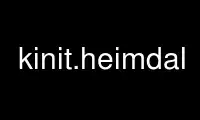
This is the command kinit.heimdal that can be run in the OnWorks free hosting provider using one of our multiple free online workstations such as Ubuntu Online, Fedora Online, Windows online emulator or MAC OS online emulator
PROGRAM:
NAME
kinit — acquire initial tickets
SYNOPSIS
kinit [--afslog] [-c cachename | --cache=cachename] [-f | --forwardable]
[-F | --no-forwardable] [-t keytabname | --keytab=keytabname] [-l time |
--lifetime=time] [-p | --proxiable] [-R | --renew] [--renewable] [-r time |
--renewable-life=time] [-S principal | --server=principal] [-s time |
--start-time=time] [-k | --use-keytab] [-v | --validate] [-e enctypes |
--enctypes=enctypes] [-a addresses | --extra-addresses=addresses]
[--password-file=filename] [--fcache-version=version-number] [-A | --no-addresses]
[--anonymous] [--enterprise] [--version] [--help] [principal [command]]
DESCRIPTION
kinit is used to authenticate to the Kerberos server as principal, or if none is given, a
system generated default (typically your login name at the default realm), and acquire a
ticket granting ticket that can later be used to obtain tickets for other services.
Supported options:
-c cachename --cache=cachename
The credentials cache to put the acquired ticket in, if other than default.
-f --forwardable
Obtain a ticket than can be forwarded to another host.
-F --no-forwardable
Do not obtain a forwardable ticket.
-t keytabname, --keytab=keytabname
Don't ask for a password, but instead get the key from the specified keytab.
-l time, --lifetime=time
Specifies the lifetime of the ticket. The argument can either be in seconds, or a
more human readable string like ‘1h’.
-p, --proxiable
Request tickets with the proxiable flag set.
-R, --renew
Try to renew ticket. The ticket must have the ‘renewable’ flag set, and must not be
expired.
--renewable
The same as --renewable-life, with an infinite time.
-r time, --renewable-life=time
The max renewable ticket life.
-S principal, --server=principal
Get a ticket for a service other than krbtgt/LOCAL.REALM.
-s time, --start-time=time
Obtain a ticket that starts to be valid time (which can really be a generic time
specification, like ‘1h’) seconds into the future.
-k, --use-keytab
The same as --keytab, but with the default keytab name (normally
FILE:/etc/krb5.keytab).
-v, --validate
Try to validate an invalid ticket.
-e, --enctypes=enctypes
Request tickets with this particular enctype.
--password-file=filename
read the password from the first line of filename. If the filename is STDIN, the
password will be read from the standard input.
--fcache-version=version-number
Create a credentials cache of version version-number.
-a, --extra-addresses=enctypes
Adds a set of addresses that will, in addition to the systems local addresses, be
put in the ticket. This can be useful if all addresses a client can use can't be
automatically figured out. One such example is if the client is behind a firewall.
Also settable via libdefaults/extra_addresses in krb5.conf(5).
-A, --no-addresses
Request a ticket with no addresses.
--anonymous
Request an anonymous ticket (which means that the ticket will be issued to an
anonymous principal, typically “anonymous@REALM”).
--enterprise
Parse principal as a enterprise (KRB5-NT-ENTERPRISE) name. Enterprise names are
email like principals that are stored in the name part of the principal, and since
there are two @ characters the parser needs to know that the first is not a realm.
An example of an enterprise name is “[email protected]@KTH.SE”, and this option is
usually used with canonicalize so that the principal returned from the KDC will
typically be the real principal name.
--afslog
Gets AFS tickets, converts them to version 4 format, and stores them in the kernel.
Only useful if you have AFS.
The forwardable, proxiable, ticket_life, and renewable_life options can be set to a default
value from the appdefaults section in krb5.conf, see krb5_appdefault(3).
If a command is given, kinit will set up new credentials caches, and AFS PAG, and then run
the given command. When it finishes the credentials will be removed.
ENVIRONMENT
KRB5CCNAME
Specifies the default credentials cache.
KRB5_CONFIG
The file name of krb5.conf, the default being /etc/krb5.conf.
Use kinit.heimdal online using onworks.net services
