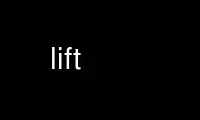
This is the command lift that can be run in the OnWorks free hosting provider using one of our multiple free online workstations such as Ubuntu Online, Fedora Online, Windows online emulator or MAC OS online emulator
PROGRAM:
NAME
lift - Run a Lift test suite
SYNOPSIS
lift [OPTION]... [TEST]...
DESCRIPTION
The lift command runs all or parts of a Lift test suite. By default, with no option, lift
run all test it discovers in the current directory and its sub-directories.
Lift stands for Lift Integration-Functional Testing.
OPTIONS
-h, --help
Show an help message and exit.
-V, --version
Show the lift version.
-q, --quiet
Do not print the output of tests as they run.
-d, --detailed-summary
Print the output of failed tests in the final summary.
-n, --no-color
Disable colored output. Maybe useful, for example if colors interfere with your
term.
--regex
Process TEST strings as standard Python regex. See below for more information.
--no-upper-inheritance
Do not load remotes/environment from upper level lift.yaml files. By default, lift
will look for lift.yaml files in upper level folders in order to find settings to
inherit for the current test file. This option disable this behaviour and consider
the current test directory as a top level one.
--put-remotes-in-environment
All defined remotes will be passed as environment variables to tests. Variables
will be in the following form: LIFT_REMOTE_remotename=login:password@host. Note
that the password (along with the ":" separator) will not be there if it was not
defined in the first place. SECURITY WARNING: Do not use this option if some of
your binary tests can not be trusted to keep these credentials for themselves.
-f FOLDER, --folder FOLDER
Specify the root folder in which tests will be looked for. By default, use the
current working directory.
-r REMOTE, --remote REMOTE
Define a remote. The value should be in the following form:
REMOTENAME=USERNAME:PASSWORD@HOST. Note that the PASSWORD field (along with the ":"
separator) is optional if SSH keys are properly set. This option can be used
multiple times to define multiple remotes. Remotes defined via this option
supersede those defined via lift.yaml files.
RUN SPECIFIC TESTS
You can select specific tests to run directly on the command line. You can use the test
string format as found in the normal lift output, ie. "FOLDER/TEST_NAME".
If you set the "--regex" option, expressions will be matched as standard Python regex. For
example, ".*foo" will match all tests containing the word "foo".
See http://docs.python.org/library/re.html for more information on the Python regex
syntax.
Use lift online using onworks.net services