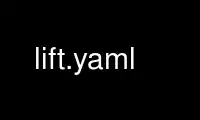
This is the command lift.yaml that can be run in the OnWorks free hosting provider using one of our multiple free online workstations such as Ubuntu Online, Fedora Online, Windows online emulator or MAC OS online emulator
PROGRAM:
NAME
lift.yaml - Define a Lift test suite
DESCRIPTION
Lift provides an integration/functional test platform which handle executable tests easily
and generically.
lift.yaml files are used to define a test suite. Such a file is written in YAML (‐
http://yaml.org/) and support 3 root sections types: settings, local tests and remote
tests. These are documented further below in this documentation.
A Lift test suite is composed of at least one lift.yaml file but it is often a folder
hierarchy with one lift.yaml file at each level.
Such a hierarchy is useful to define more specialized sub-suites (eg. one for basic
functionalities, one for performances...). Each sub-suite has its own lift.yaml and can be
run individually.
Settings defined on a lift.yaml file are inherited in sub-suites. Sub-suites can override
inherited settings if they need to.
SETTINGS DEFINITION
This section is used to define remotes machines that will be used for remote tests and to
define environment variables that will be passed to tests.
Environment variables can be overridden for each test individually in their definition.
The 'settings' section has to be defined at the root of the lift.yaml file.
settings:
# The 'define' keyword followed by the remote name
define my_remote:
host: localhost # mandatory
username: root # mandatory
password: foobar # optional (if ssh keys are set properly)
define my_other_remote:
host: localhost
username: not_root
password: foobar
# These will be transmitted to the test commands
# They can be used as a way to pass common settings around
environment:
MY_ENV_VAR1: foo
MY_ENV_VAR2: bar
LOCAL TEST DEFINITION
Each test is represented by a single section at the root of the lift.yaml file. Here is an
example:
# the 'test' keyword followed by the test name
test my_test_name:
command: "./my_test_executable --my-arg" # mandatory
return code: 0 # optional (default to 0)
timeout: 10 # optional, in seconds (no timeout by default)
environment: # optional
MY_VAR: 42 # may override an already defined variable
If a test timeouts, it will return 124. You can therefore test that a command does timeout
by setting the 'return code' value to 124.
The actual environment used by a test is computed in the following order: environment
defined in higher level lift.yaml files (inheritance), then the environment defined in the
current lift.yaml file and finally the environment defined in the test itself.
The 'command' can be an absolute path, a path relative to the current lift.yaml position
or a system command (like ping, curl...)
REMOTE TEST DEFINITION
Each remote test is represented by a single section at the root of the lift.yaml file.
Please also refer to the local test definition documentation, as all options are reused in
the same way for remote tests. Here is an example:
# A known remote name followed by the 'test' keyword and the test name
# This defines a test that will be ran on my_remote.
my_remote test my_remote_test_name:
command: "sh test/test.sh --my-arg"
return code: 0
timeout: 2
# List files and folders that will be uploaded to the remote
# before running the test.
resources:
- test/
environment:
MY_VAR: content
To be known, a remote has to be defined either in a higher level lift.yaml file
(inheritance) or in the current lift.yaml or directly via the --remote option of the lift
command line.
Files resources are uploaded "flatly" whereas folders keep their structure. Lift will
take care of deleting all resources from the remote after the test is over.
The command will be executed in a temporary directory that will be created on the remote.
Resources will be put in this directory, so you can use relative paths to them in your
command/executable.
FULL TEST SUITE EXAMPLE
The example folder at the root of the Lift sources contains a fully commented example of a
Lift test suite, which can also be used as a functional test suite for Lift itself.
On Debian systems, the example folder can be found in /usr/share/doc/lift/example.
Use lift.yaml online using onworks.net services