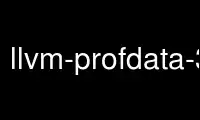
This is the command llvm-profdata-3.7 that can be run in the OnWorks free hosting provider using one of our multiple free online workstations such as Ubuntu Online, Fedora Online, Windows online emulator or MAC OS online emulator
PROGRAM:
NAME
llvm-profdata - Profile data tool
SYNOPSIS
llvm-profdata command [args...]
DESCRIPTION
The llvm-profdata tool is a small utility for working with profile data files.
COMMANDS
· merge
· show
MERGE
SYNOPSIS
llvm-profdata merge [options] [filenames...]
DESCRIPTION
llvm-profdata merge takes several profile data files generated by PGO instrumentation and
merges them together into a single indexed profile data file.
OPTIONS
-help Print a summary of command line options.
-output=output, -o=output
Specify the output file name. Output cannot be - as the resulting indexed profile
data can't be written to standard output.
-instr (default)
Specify that the input profile is an instrumentation-based profile.
-sample
Specify that the input profile is a sample-based profile. When using sample-based
profiles, the format of the generated file can be generated in one of three ways:
-binary (default)
Emit the profile using a binary encoding.
-text
Emit the profile in text mode.
-gcc
Emit the profile using GCC's gcov format (Not yet supported).
SHOW
SYNOPSIS
llvm-profdata show [options] [filename]
DESCRIPTION
llvm-profdata show takes a profile data file and displays the information about the
profile counters for this file and for any of the specified function(s).
If filename is omitted or is -, then llvm-profdata show reads its input from standard
input.
OPTIONS
-all-functions
Print details for every function.
-counts
Print the counter values for the displayed functions.
-function=string
Print details for a function if the function's name contains the given string.
-help Print a summary of command line options.
-output=output, -o=output
Specify the output file name. If output is - or it isn't specified, then the
output is sent to standard output.
-instr (default)
Specify that the input profile is an instrumentation-based profile.
-sample
Specify that the input profile is a sample-based profile.
EXIT STATUS
llvm-profdata returns 1 if the command is omitted or is invalid, if it cannot read input
files, or if there is a mismatch between their data.
Use llvm-profdata-3.7 online using onworks.net services
