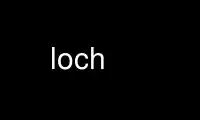
This is the command loch that can be run in the OnWorks free hosting provider using one of our multiple free online workstations such as Ubuntu Online, Fedora Online, Windows online emulator or MAC OS online emulator
PROGRAM:
NAME
loch — Therion model viewer
SYNOPSIS
loch [FILE]
DESCRIPTION
This manual page documents loch, which is part of the therion-viewer package.
loch is a 3D viewer which displays .lox files produced by therion and allows them to be
examined.
OPTIONS
loch optionally takes a .lox, Survex .3d or Compass .plt file to open.
BASIC CONTROL
Key and Mouse Controls
Function Mouse action Key
Zoom & Rotate Left click + drag
Zoom only Left click + drag up/down, then hold left and click right Ctrl + Up/Down
Rotate only Left click + drag left/right, then hold left and click right Left/Right
Pan Right click + drag Shift + Arrows
Tilt Middle (wheel) click + drag or wheel rotate Up/Down
Full screen Left double click F11
Context menu Right click
If continuous rotation is turned on, then rotation mouse movements change the speed or
direction of rotation. If rotation is locked, then rotation mouse movements have no
effect.
OFF SCREEN RENDERING
Loch is able to render large bitmaps that can be afterwards post processed and printed.
Bitmaps can be exported in PDF, PNG or BMP formats. Configuration of export is done via
the Rendering setup dialog. You can set the following features:
Size and Scaling
Screen shot: Screen copy will be saved into a file with no other changes.
Image width: The screen image will be exported with the specified width.
Image height: The screen image will be exported with the specified height.
Scale: The screen image will be exported with the specified scale.
Image options
Rendering resolution: Resolution of the image file used when image size or scale are
specified.
Image size: Image size in pixels and uncompressed bytes calculated from previous settings.
White background: Force white background in exported image.
KNOWN BUGS
Sometimes empty rectangles appear in off screen rendered file. Changing the window size
usually helps.
* Crashes have been observed on intel graphics cards unless the
texture initialisations are removed in the code.
* Stereo mode does not work correctly on some graphics adapters.
* This help does not work.
Use loch online using onworks.net services