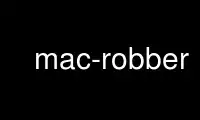
This is the command mac-robber that can be run in the OnWorks free hosting provider using one of our multiple free online workstations such as Ubuntu Online, Fedora Online, Windows online emulator or MAC OS online emulator
PROGRAM:
NAME
mac-robber - collects data about allocated files in mounted filesystems
SYNOPSIS
mac-robber [OPTION]
mac-robber <DIRECTORY>
DESCRIPTION
mac-robber is a digital investigation tool (digital forensics) that collects metadata from
allocated files in a mounted filesystem. This is useful during incident response when
analyzing a live system or when analyzing a dead system in a lab. The data can be used by
the mactime tool in The Sleuth Kit (TSK or SleuthKit only) to make a timeline of file
activity. The mac-robber tool is based on the grave-robber tool from TCT (The Coroners
Toolkit).
mac-robber requires that the filesystem be mounted by the operating system, unlike the
tools in The Sleuth Kit that process the filesystem themselves. Therefore, mac-robber
will not collect data from deleted files or files that have been hidden by rootkits.
mac-robber will also modify the Access times on directories that are mounted with write
permissions. When in forensics analysis you should mount the target partition as read-
only.
mac-robber is useful when dealing with a filesystem that is not supported by The Sleuth
Kit or other filesystem analysis tools. You can run mac-robber on an obscure, suspect UNIX
filesystem that has been mounted read-only on a trusted system.
OPTIONS
-h Print help.
-V Show the version.
EXAMPLE
To see metadata from all files in a directory (recursively):
$ mac-robber /home/user/directory
To make a timeline using mactime command from The Sleuth Kit (TSK) and setting Brazilian
timezone:
$ mac-robber /home/user/directory | mactime -z BRT
An alternative is write the results into a file and read it using mactime:
$ mac-robber /home/user/directory > /tmp/files.mr
$ mactime -b /tmp/files.mr -z BRT
Use mac-robber online using onworks.net services
