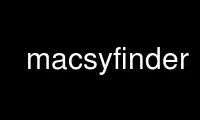
This is the command macsyfinder that can be run in the OnWorks free hosting provider using one of our multiple free online workstations such as Ubuntu Online, Fedora Online, Windows online emulator or MAC OS online emulator
PROGRAM:
NAME
macsyfinder - manual page for macsyfinder 1.0.2
DESCRIPTION
usage: macsyfinder [-h] [--sequence-db SEQUENCE_DB]
[--db-type {unordered_replicon,ordered_replicon,gembase,unordered}]
[--replicon-topology {linear,circular}] [--topology-file TOPOLOGY_FILE] [--idx]
[--inter-gene-max-space INTER_GENE_MAX_SPACE INTER_GENE_MAX_SPACE]
[--min-mandatory-genes-required MIN_MANDATORY_GENES_REQUIRED
MIN_MANDATORY_GENES_REQUIRED] [--min-genes-required MIN_GENES_REQUIRED
MIN_GENES_REQUIRED] [--max-nb-genes MAX_NB_GENES MAX_NB_GENES] [--multi-loci
MULTI_LOCI] [--hmmer HMMER_EXE] [--index-db INDEX_DB_EXE] [--e-value-search
E_VALUE_RES] [--i-evalue-select I_EVALUE_SEL] [--coverage-profile COVERAGE_PROFILE]
[-d DEF_DIR] [-o OUT_DIR] [-r RES_SEARCH_DIR] [--res-search-suffix
RES_SEARCH_SUFFIX] [--res-extract-suffix RES_EXTRACT_SUFFIX] [-p PROFILE_DIR]
[--profile-suffix PROFILE_SUFFIX] [-w WORKER_NB] [-v] [--log LOG_FILE] [--config
CFG_FILE] [--previous-run PREVIOUS_RUN] systems [systems ...]
MacSyFinder is a tool for the detection of protein secretion systems of diderm bacteria
from a protein dataset.
positional arguments:
systems
The systems to detect. This is an obligatory option with no keyword associated to
it. To detect all the protein secretion systems and related appendages: set to
"all" (case insensitive). Otherwise, a single or multiple systems can be specified.
For example: "T2SS T4P".
optional arguments:
-h, --help
show this help message and exit
Input dataset options:
--sequence-db SEQUENCE_DB
Path to the sequence dataset in fasta format.
--db-type {unordered_replicon,ordered_replicon,gembase,unordered}
The type of dataset to deal with. "unordered_replicon" corresponds to a
non-assembled genome, "unordered" to a metagenomic dataset, "ordered_replicon" to
an assembled genome, and "gembase" to a set of replicons where sequence identifiers
follow this convention: ">RepliconName SequenceID".
--replicon-topology {linear,circular}
The topology of the replicons (this option is meaningful only if the db_type is
'ordered_replicon' or 'gembase'.
--topology-file TOPOLOGY_FILE
Topology file path. The topology file allows one to specify a topology (linear or
circular) for each replicon (this option is meaningful only if the db_type is
'ordered_replicon' or 'gembase'. A topology file is a tabular file with two
columns: the 1st is the replicon name, and the 2nd the corresponding topology:
"RepliconA linear"
--idx Forces to build the indexes for the sequence dataset even if they were presviously
computed and present at the dataset location (default = False)
Systems detection options:
--inter-gene-max-space INTER_GENE_MAX_SPACE INTER_GENE_MAX_SPACE
Co-localization criterion: maximum number of components non-matched by a profile
allowed between two matched components for them to be considered contiguous. Option
only meaningful for 'ordered' datasets. The first value must match to a system, the
second to a number of components. This option can be repeated several times:
"--inter-gene-max-space T2SS 12 --inter-gene-max-space Flagellum 20"
--min-mandatory-genes-required MIN_MANDATORY_GENES_REQUIRED MIN_MANDATORY_GENES_REQUIRED
The minimal number of mandatory genes required for system assessment. The first
value must correspond to a system name, the second value to an integer. This option
can be repeated several times: "--minmandatory-genes-required T2SS 15
--min-mandatorygenes-required Flagellum 10"
--min-genes-required MIN_GENES_REQUIRED MIN_GENES_REQUIRED
The minimal number of genes required for system assessment (includes both
'mandatory' and 'accessory' components). The first value must correspond to a
system name, the second value to an integer. This option can be repeated several
times: "--min-genesrequired T2SS 15 --min-genes-required Flagellum 10"
--max-nb-genes MAX_NB_GENES MAX_NB_GENES
The maximal number of genes required for system assessment. The first value must
correspond to a system name, the second value to an integer. This option can be
repeated several times: "--max-nb-genes T2SS 5 --max-nb-genes Flagellum 10
--multi-loci MULTI_LOCI
Allow the storage of multi-loci systems for the specified systems. The systems are
specified as a comma separated list (--multi-loci sys1,sys2) default is False
Options for Hmmer execution and hits filtering:
--hmmer HMMER_EXE
Path to the Hmmer program.
--index-db INDEX_DB_EXE
The indexer to be used for Hmmer. The value can be either 'makeblastdb' or
'formatdb' or the path to one of these binary (default = makeblastb)
--e-value-search E_VALUE_RES
Maximal e-value for hits to be reported during Hmmer search. (default = 1)
--i-evalue-select I_EVALUE_SEL
Maximal independent e-value for Hmmer hits to be selected for system detection.
(default = 0.001)
--coverage-profile COVERAGE_PROFILE
Minimal profile coverage required in the hit alignment to allow the hit selection
for system detection. (default = 0.5)
Path options:
-d DEF_DIR, --def DEF_DIR
Path to the systems definition files.
-o OUT_DIR, --out-dir OUT_DIR
Path to the directory where to store results. if outdir is specified res-search-dir
will be ignored.
-r RES_SEARCH_DIR, --res-search-dir RES_SEARCH_DIR
Path to the directory where to store MacSyFinder search results directories
(default current working directory).
--res-search-suffix RES_SEARCH_SUFFIX
The suffix to give to Hmmer raw output files.
--res-extract-suffix RES_EXTRACT_SUFFIX
The suffix to give to filtered hits output files.
-p PROFILE_DIR, --profile-dir PROFILE_DIR
Path to the profiles directory.
--profile-suffix PROFILE_SUFFIX
The suffix of profile files. For each 'Gene' element, the corresponding profile is
searched in the 'profile_dir', in a file which name is based on the Gene name + the
profile suffix. For instance, if the Gene is named 'gspG' and the suffix is
'.hmm3', then the profile should be placed at the specified location and be named
'gspG.hmm3'
General options:
-w WORKER_NB, --worker WORKER_NB
Number of workers to be used by MacSyFinder. In the case the user wants to run
MacSyFinder in a multithread mode. (0 mean all cores will be used, default 1)
-v, --verbosity
Increases the verbosity level. There are 4 levels: Error messages (default),
Warning (-v), Info (-vv) and Debug.(-vvv)
--log LOG_FILE
Path to the directory where to store the 'macsyfinder.log' log file.
--config CFG_FILE
Path to a putative MacSyFinder configuration file to be used.
--previous-run PREVIOUS_RUN
Path to a previous MacSyFinder run directory. It allows one to skip the Hmmer
search step on same dataset, as it uses previous run results and thus parameters
regarding Hmmer detection. The configuration file from this previous run will be
used. (conflict with options --config, --sequence-db, --profile-suffix,
--resextract-suffix, --e-value-res, --db-type, --hmmer)
For more details, visit the MacSyFinder website and see the MacSyFinder documentation.
Use macsyfinder online using onworks.net services
