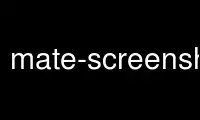
This is the command mate-screenshot that can be run in the OnWorks free hosting provider using one of our multiple free online workstations such as Ubuntu Online, Fedora Online, Windows online emulator or MAC OS online emulator
PROGRAM:
NAME
mate-screenshot - capture the screen, a window, or an user-defined area and save the
snapshot image to a file.
SYNOPSIS
mate-screenshot [ -w ] [ -a ] [ -b ] [ -B ] [ -d SECONDS ] [ -e EFFECT ] [ -i ] [
--display DISPLAY ]
DESCRIPTION
mate-screenshot is a MATE utility for taking screenshots of the entire screen, a window or
an user-defined area of the screen, with optional beutifying border effects.
OPTIONS
-w, --window
Grab the current active window instead of the entire screen.
-a, --area
Grab an area of the screen instead of the entire screen.
-b, --include-border
Include the window border within the screenshot.
-B, --remove-border
Remove the window border from the screenshot.
-d, --delay=SECONDS,
Take the screenshot after the specified delay [in seconds].
-e, --effect=EFFECT,
Add an effect to the outside of the screenshot border. EFFECT can be ``shadow''
(adding drop shadow), ``border'' (adding rectangular space around the screenshot)
or ``none'' (no effect). Default is ``none''.
-i, --interactive
Interactively set options in a dialog.
--display=DISPLAY
X display to use.
-?, -h, --help
Show a summary of the available options.
In addition, the usual GTK+ and MATE command line options apply. See the output of --help
for details.
Use mate-screenshot online using onworks.net services
