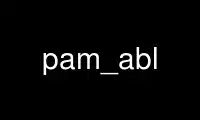
This is the command pam_abl that can be run in the OnWorks free hosting provider using one of our multiple free online workstations such as Ubuntu Online, Fedora Online, Windows online emulator or MAC OS online emulator
PROGRAM:
NAME
pam_abl - query or purge the databases used by the pam_abl module.
SYNOPSIS
pam_abl [OPTION] [CONFIG]
DESCRIPTION
Provides a non-pam interface to the infomration stored in the pam_abl module databases.
CONFIG is the name of the pam_abl config file (default: /etc/security/pam_abl.conf). The
config file is read to discover the names of the pam_abl databases, the rules that control
purging of old data from them and commands to run when a user or host switches state.
OPTIONS
MAINTENANCE
-h, --help
See this message.
-d, --debugcommand
Print the block/clear commands split in arguments.
-p, --purge
Purge databases according to purge rules in config.
-r, --relative
Display times relative to now.
-v, --verbose
Verbose output.
NON-PAM INTERACTION
-f, --fail
Fail user or host.
-w, --whitelist
Perform whitelisting (remove from blacklist, does not provide immunity).
-c, --check
Check status. Returns non-zero if currently blocked Prints name: status if verboseness
is specified. If more than one host or user is given, checks only the first host/user
pair.
-u, --update
Update the state of all users/hosts in the db. This will also cause the appropriate
scripts to be called.
-s, --service
Operate in context of specified service. Defaults to none.
-U, --user
Operate on user (wildcards are ok for whitelisting).
-H, --host
Operate on host (wildcards are ok for whitelisting).
-R, --reason
Only used when -f is provided (defaults to "AUTH"). Specifies why the authentication
failed. Possible values are USER, HOST, BOTH, AUTH
If you specified commands to run in your configuration, those commands will try to run if
the host or user switches state (blocked <→ clear) since the last time it was checked. The
command will only be able to run, however, if you supply enough information to fill in the
substitutions in the command. For instance, if your host_clr_command uses the %s
parameter, you will need to specify the service with -s in order for the command to
actually run.
EXAMPLES
Obtain a list of failed hosts and users:
$ pam_abl
Obtain a full list of failures listing times relative to now:
$ pam_abl -rv $ pam_abl --relative --verbose
Purge old data:
$ pam_abl -p $ pam_abl --purge
Unblock all example.com, somewhere.com hosts:
$ pam_abl -w -H *.example.com -H \*.somewhere.com
Fail the host badguy.com and the user joe because the authentication failed:
$ pam_abl -f -H badguy.com -U joe -R AUTH
Check whether joe is currently allowed to use your neato service from somehost, running
the necessary commands if he switches state:
$ pam_abl -c -U joe -H somehost -s neato
Because the user/host state is only updated when an attempt is made, you can manually
force pam-abl to update the states and call the correct scripts:
$ pam_abl -u
AUTHORS
Lode Mertens <[email protected]>
Andy Armstrong <[email protected]>
Chris Tasma <[email protected]>
REPORTING BUGS
Report bugs to <[email protected]> or using the bugtracker on sourceforge.
Use pam_abl online using onworks.net services
