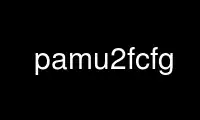
This is the command pamu2fcfg that can be run in the OnWorks free hosting provider using one of our multiple free online workstations such as Ubuntu Online, Fedora Online, Windows online emulator or MAC OS online emulator
PROGRAM:
NAME
pamu2fcfg - Configuration tool for the U2F PAM module.
SYNOPSIS
pamu2fcfg [OPTION]...
DESCRIPTION
Perform a U2F registration procedure using a connected U2F token and output a
configuration line that can be used with the U2F PAM module.
OPTIONS
-d, --debug
Print debug information (highly verbose)
-h, --help
Print help and exit
-i, --appid=STRING
Application ID to use during registration. Defaults to pam://hostname
-o, --origin=STRING
Origin URL to use during registration. Defaults to pam://hostname
-V, --version Print version and exit
Group: user (mutually exclusive)
-u, --username=STRING
The name of the user registering the device. Defaults to the current user name
-n, --nouser
Print only registration information (keyHandle and public key). Useful for appending
Use pamu2fcfg online using onworks.net services
