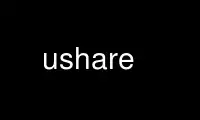
This is the command ushare that can be run in the OnWorks free hosting provider using one of our multiple free online workstations such as Ubuntu Online, Fedora Online, Windows online emulator or MAC OS online emulator
PROGRAM:
NAME
uShare ‐ a lightweight UPnP A/V and DLNA Media Server
SYNOPSIS
ushare [-v] [-n name] [-i interface] [-p port] [-w] [-c directory] [[-c directory]...]
DESCRIPTION
uShare is a free UPnP / DLNA multimedia files Media Server. It implements the server
component that provides UPnP media devices with information on available multimedia files.
uShare uses the built-in http server of libupnp to stream the files to clients.
OPTIONS
This program follow the usual GNU command line syntax.
--name (-n) NAME
Set UPnP Friendly Name (display name of the media server). Default is 'uShare'.
--interface (-i) INTERFACE
Set Network interface to listen on. Default is 'uShare'.
--cfg (-f) FILE
Config file to be used.
--port (-p) PORT
Set Network port to listen on. Default is random above 49152.
--telnet_port (-q) PORT
Set Network port to listen on for telnet control connections. Default is 1337.
--content (-c) DIRECTORY
Set directory to scan for multimedia files.
--no-web (-w)
Disable the control web page (enabled by default).
--no-telnet (-t)
Disable the telnet control (enabled by default).
--override-iconv-err (-o)
If iconv fails parsing name, still add to media contents (hoping the renderer can
handle it).
--verbose (-v)
Set verbose display.
--xbox (-x)
Use XboX 360 compliant profile.
--dlna (-d)
Use DLNA compliant profile (required for PlayStation3).
--daemon (-D)
Run as a daemon.
--version (-V)
Display uShare version number.
--help (-h)
Display help message.
REMOTE CONTROL
You can also perform remote control of uShare UPnP Media Server through its web interface.
This let you define new content locations at runtime or update the currently shared one in
case the filesystem has changed. To disable this feature, use the --no-web option (see
bellow).
Just go to :
http://ip_address:port/web/ushare.html
FILE TYPES
The following file formats (extensions) are supported :
Video asf, avi, dv, divx, wmv, mjpg, mjpeg, mpeg, mpg, mpe, mp2p, vob, mp2t, m1v, m2v,
m4v, m4p, mp4ps, ts, ogm, mkv, rmvb, mov, qt
Audio aac, ac3, aif, aiff, at3p, au, snd, dts, rmi, mp1, mp2, mp3, mp4, mpa, ogg, wav,
pcm, lpcm, l16, wma, mka, ra, rm, ram
Images bmp, ico, gif, jpeg, jpg, jpe, pcd, png, pnm, ppm, qti, qtf, qtif, tif, tiff
Playlist
pls, m3u, asx
Subtitles
dks, idx, mpl, pjs, psb, scr, srt, ssa, stl, sub, tts, vsf, zeg
Miscellaneous files
bup, ifo
REPORTING BUGS
Report bugs to <[email protected]>.
Use ushare online using onworks.net services