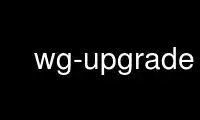
This is the command wg-upgrade that can be run in the OnWorks free hosting provider using one of our multiple free online workstations such as Ubuntu Online, Fedora Online, Windows online emulator or MAC OS online emulator
PROGRAM:
NAME
upgrade - Upgrade WebGUI database to the latest revision.
SYNOPSIS
upgrade --doit
[--backupDir path]
[--history]
[--mysql pathname]
[--mysqldump pathname]
[--override]
[--skipBackup]
[--skipDelete]
[--skipMaintenance]
[--quiet]
upgrade --help
DESCRIPTION
This WebGUI utility script is able to upgrade any WebGUI database from 7.3.22 upward to
the currently installed version. The WebGUI software distribution includes a set of
upgrade scripts that perform the necessary database changes (schema and data) to bring the
database up-to-date in order to match the currently installed WebGUI libraries and
programs.
This utility is designed to be run as a superuser on Linux systems, since it needs to be
able to access several system directories and change ownership of files. If you want to
run this utility without superuser privileges, use the --override option described below.
WARNING
There are NO guarantees of any kind provided with this software. This utility has been
tested rigorously, and has performed without error or consequences in our labs, and on our
production servers for many years. However, there is no substitute for a good backup of
your software and data before performing any kind of upgrade.
BEFORE YOU UPGRADE you should definitely read docs/gotcha.txt to find out what things you
should know about that will affect your upgrade.
--doit
You MUST include this flag in the command line or the script will refuse to run. This
is to force you to read this documentation at least once and be sure that you REALLY
want to perform the upgrade.
--backupDir path
Specify a path where database backups should be created during the upgrade procedure.
If left unspecified, it defaults to /tmp/backups.
--history
Displays the upgrade history for each of your sites. Running with this flag will NOT
perform the upgrade.
--mysql pathname
The full pathname to your mysql client executable. If left unspecified, it defaults to
/usr/bin/mysql.
--mysqldump pathname
The full pathname to your mysqldump executable. If left unspecified, it defaults to
/usr/bin/mysqldump.
--override
This flag will allow you to run this utility without being the super user, but note
that it may not work as intended.
--skipBackup
Use this if you DO NOT want database backups to be performed during the upgrade
procedure.
--skipDelete
The upgrade procedure normally deletes WebGUI's cache and temporary files created as
part of the upgrade. This cleanup is very important during large upgrades, but can
make the procedure quite slow. This option skips the deletion of these files.
--skipMaintenance
The upgrade procedure normally puts up a simple maintenance page on all the sites
while running, but this option will skip that step.
--quiet
Disable all output unless there's an error.
--help
Shows this documentation, then exits.
Use wg-upgrade online using onworks.net services
