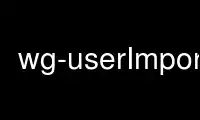
This is the command wg-userImport that can be run in the OnWorks free hosting provider using one of our multiple free online workstations such as Ubuntu Online, Fedora Online, Windows online emulator or MAC OS online emulator
PROGRAM:
NAME
userImport - Bulk load users into WebGUI database
SYNOPSIS
userImport --configFile config.conf --usersFile pathname
[--authMethod method]
[--canChangePass]
[--delimiter string]
[--expireOffset integer [--expireUnits string]]
[--groups groupid,...]
[--ldapUrl uri]
[--password text]
[--status status]
[--override]
[--quiet]
[--update | --updateAdd]
[--replaceGroups]
userImport --help
DESCRIPTION
This WebGUI utility script reads user information from a text file and loads them into the
specified WebGUI database. Default user parameters can be specified through command line
options, taking overriding values from the file.
This utility is designed to be run as a superuser on Linux systems, since it needs to be
able to put files into WebGUI's data directories and change ownership of files. If you
want to run this utility without superuser privileges, use the --override option described
below.
The user information is given in a simple TAB-delimited text file, that describes both the
field names and field data for each user. You can change de actual delimiter with the
--delimiter option (see below).
The first line of the file contains the field names whose values are going to be loaded.
From then on, all non-blank lines in the file must have the same number of fields. All-
blank lines are ignored. The valid field names are:
username
password
authMethod
status
ldapUrl
connectDN
groups
expireOffset
Any valid User Profile field name available in WebGUI's database, e.g. firstName,
lastName, email, etc.
If you use the field groups, each following line should contain a comma separated list of
WebGUI Group Ids; note that this could be a problem if you chose to use comma as a
delimiter for fields.
If no username is specified it will default to firstName.lastName. If no username is
specified, nor firstName and lastName, then the user will not be loaded.
If you specify the userId field for import on any record, that userId will be used instead
of generating a new one automatically. If you do this, be careful not to insert
duplicates!
If you use an invalid field name, its values will be ignored.
--configFile config.conf
The WebGUI config file to use. Only the file name needs to be specified, since it will
be looked up inside WebGUI's configuration directory. This parameter is required.
--usersFile pathname
Pathname to the file containing users information for bulk loading.
--authMethod method
Specify the default authentication method to set for each loaded user. It can be
overridden in the import file for specific users. If left unspecified, it defaults to
WebGUI.
--canChangePass
Set loaded users to be able to change their passwords. If left unspecified, loaded
users will NOT be able to change their passwords until and administrator grants them
the privilege.
--delimiter string
Specify the string delimiting fields in the import file. If left unspecified, it
defaults to a single TAB (ASCII 9).
--expireOffset integer
Specify the default amount of time before the loaded user will be expired from the
groups they are added to. The units are specified by --expireUnits (see below). It can
be overridden in the import file for specific users. If left unspecified, it defaults
to the expire offset set in the group definition within WebGUI.
--expireUnits unidades
Specify the units for --expireOffset (see above). Valid values are seconds, minutes,
hours, days, weeks, months, years, epoch, or fixed. If set to epoch the system will
assume that the expire offset should be taken as an epoch date (absolute number of
seconds since January 1, 1970) rather than an interval. If set to fixed the system
will assume that the --expireOffset is a fixed date. If left unspecified, it defaults
to seconds.
--groups groupid,...
Specify a comma separated list of WebGUI Group Ids that each loaded user will be set
to. It can be overridden in the import file for specific users.
You can specify a unique expiration date for a group by adding it after the group ID,
separated by a colon. The date/time should be in "YYYY-MM-DD HH:NN:SS" format.
groupId:2000-01-01 01:00:00,groupId2:2001-01-02 02:00:00
--ldapUrl uri
Specify the URI used to connect to the LDAP server for authentication. The URI must
conform to what Net::LDAP uses for connecting. It can be overridden in the import
file for specific users.
--password string =item --identifier string
Specify the default password to use for loaded users. It can (and should) be
overridden in the import file for specific users. If left unspecified, it defaults to
123qwe.
--status status
Specify the default account status for loaded users. Valid values are Active and
Deactivated. If left unspecified, it defaults to Active.
--update
Search WebGUI's database for each user listed in the import file, and update its
information using the provided fields. Users in the import file that are not found in
the database are ignored. See --updateAdd below if you want to add the extra users.
--updateAdd
Search WebGUI's database for each user listed in the import file, and update its
information using the provided fields. Users in the import file that are not found in
the database are added. See --update above if you do not want to add the extra users.
--replaceGroups
If the user being updated with --update or --updateAdd already belongs to some other
groups, remove the user from them.
--override
This flag will allow you to run this utility without being the super user, but note
that it may not work as intended.
--quiet
Disable all output unless there's an error.
--help
Shows this documentation, then exits.
Use wg-userImport online using onworks.net services