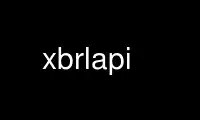
This is the command xbrlapi that can be run in the OnWorks free hosting provider using one of our multiple free online workstations such as Ubuntu Online, Fedora Online, Windows online emulator or MAC OS online emulator
PROGRAM:
NAME
xbrlapi - X11 BrlAPI helper for Linux/Unix
SYNOPSIS
xbrlapi [option ...]
DESCRIPTION
xbrlapi connects to a BrlAPI server in order to provide it with the ID of the X11 window
which currently has focus. It also simulates X keysyms from braille key presses (else
brltty would simulate them using a qwerty keyboard).
OPTIONS
Options are processed sequentially from left to right. If an option is specified more
than once, or in case of a conflict, the rightmost specification takes precedence.
The following options are supported:
-b [host][:port] (--brlapi=)
The BrlAPI server to connect to.
-a string (--auth=)
The BrlAPI authorization/authentication string.
-d display (--display=)
The X display to connect to. If not specified, the content of the DISPLAY
environment variable is used.
-q (--quiet)
Do not write any text to the braille device.
-h (--help)
Print a command line usage summary and then exit.
-H (--full-help)
Print a thorough command line usage summary and then exit.
Use xbrlapi online using onworks.net services
